Hello!
I'm making a deployment of intercept adv. in a network with about 200 computers, I'd like to identify which computer doesn't have the antivirus installed, also I have XGS in the perimeter.
Thanks and regards,
Hi,
You can achieve this after the deployment of the endpoint on your environment, you can manually match your system counts over the list of endpoints registered over Sophos central and export them as CSV file them match it to your inventory list.
Thanks, just manual process? Is possible make it with a tool that could scan the network and make the match with Sophos Central?
The new AD Sync has the IMPORT DEVICE Feature from AD.
If all PCs are on the AD then same list can be imported to Sophos via the tools. The one with agent not installed would be part of the un managed computers.
Answer to your questions--> Specifically there is no tool\feature via sophos to run a device discovery and auto add to SC
If you have XDR, you can use the Live Discovery:
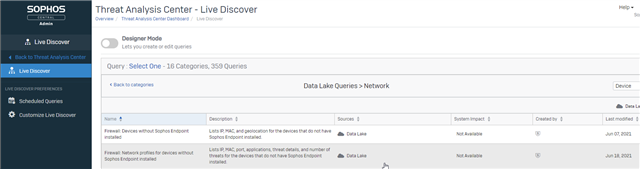
Another alternativ is AD Sync to Sync all devices. And under Devices in Central you see all unprotected devices.
__________________________________________________________________________________________________________________
If you have an RMM you could use the audit feature to report on missing software.
Or you could create 2 rules, one for user authenticated (via endpoint) above a 2nd rule for all other devices. If the rule is used you can pinpoint what's left.