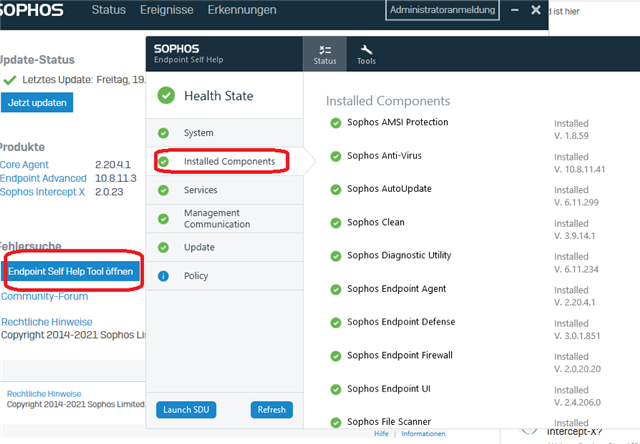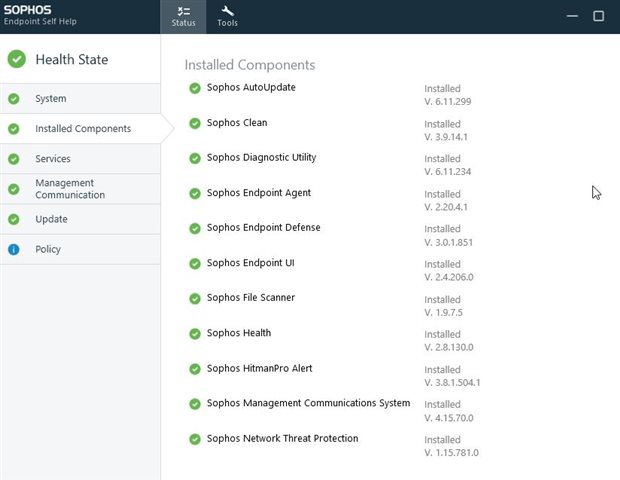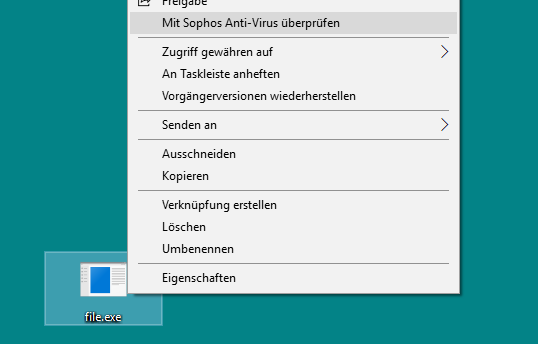Hi to all,
on a few computers we installed Intercept X Endpoint.
The installer was downloaded from our Sophos Central Management Console.
The installation finished without error.
All machines are shown in healty state in the Central Management Console.
But some components seem to be missing.
Even though Sophos is running, Windows security reports missing threat protection.
When I rightclick on a file, I'm missing the scan on demand option of Sophos.
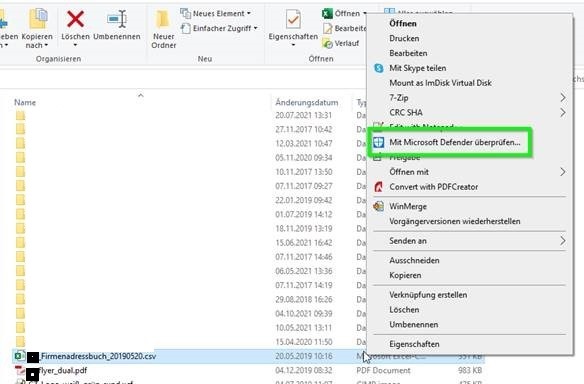
Only defender is present.
Thus some components of Intercept X seem not to have installed.
I'd be happy, if somebody can provide a solution to this.
Best regards
ranX
This thread was automatically locked due to age.