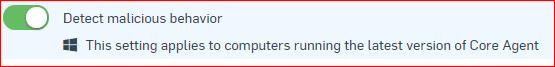Over the last couple weeks, since we received the Core Agent update to 2.19.8 on 10/4, we've had multiple older machines freeze completely. Screen freezes, no keyboard or mouse, NIC unresponsive. We have to do a hard shut down to bring them down and back up. Not positive that this update is the culprit, but on the computers that have been freezing 2 to 3 times a day, we uninstalled Sophos and they've been behaving for a couple days now.
Models affected: HP xw4400, HP xw4600, Z400. All have been running Win10 21H1 with last update back in September. "Newer" computers (e.g. Z420, Z4 G4) have not had this problem. Event logs show nothing out of the ordinary around the time of crash.
Just curious if anybody else has run into this in the last week.
This thread was automatically locked due to age.