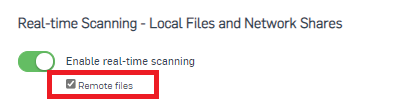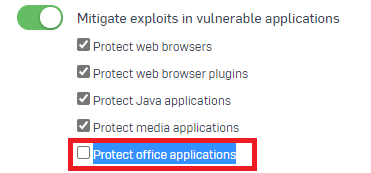Hi,
we have a problem with the current intercept x client version.
The start of programmes has become very noticeably slower.
Are there any settings in the intercept x so that the programmes start as quickly as usual?
This thread was automatically locked due to age.