I installed Sophos Agent file on Windows 2012R2 Standard server.
Some time ago, I see two errors in the sophos admin console.
As a result of checking the event, "Ntp64" installation failed error.
Another "Hmpa64" installation failed error.
There are many servers with this error.
Windows Server 2012 R2 Standard
windows server 2019 standard
Please tell me the cause of the Ntp64, Hmpa64 error and how to solve it
Thank you
Bro :)
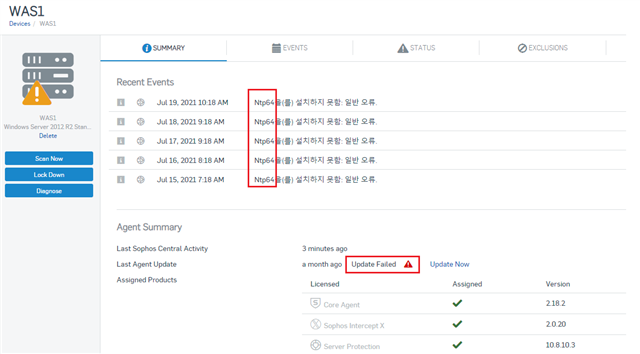
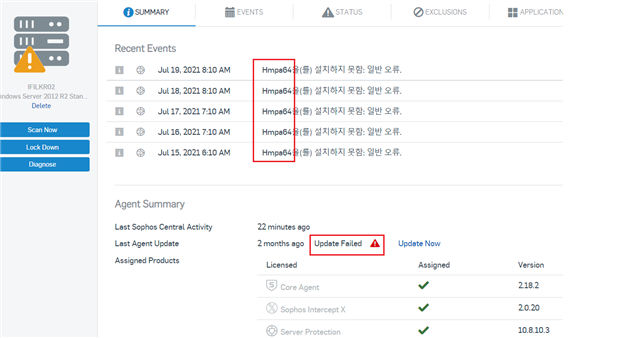
This thread was automatically locked due to age.



