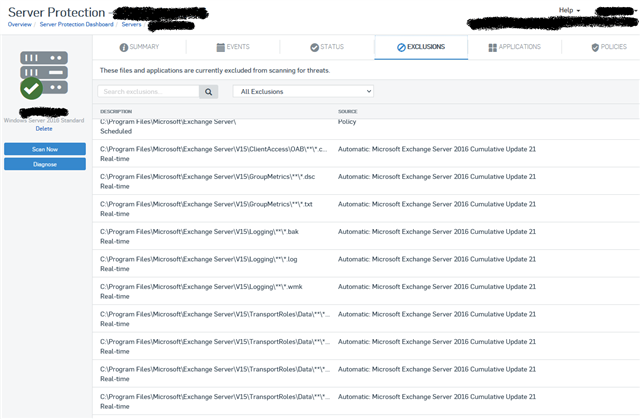Hallo zusammen,
weiß irgendjemand ob es schon einen Workaround bzw. eine Lösung für das AMSI Problem beim Exchange 2016 CU 21 gibt?
https://www.frankysweb.de/exchange-2016-2019-amsi-integration-sorgt-fuer-probleme-mit-outlook/
This thread was automatically locked due to age.