Hello,
we have an Exchange DAG Cluster and are currently installing Sophos EP on these servers.
Currently only one server ist active and this server has the problem that it is not talking to the other because of the fact that one service is not running. In order to becoming both server in the cluster active and do further troubleshooting they need to talk to each other ..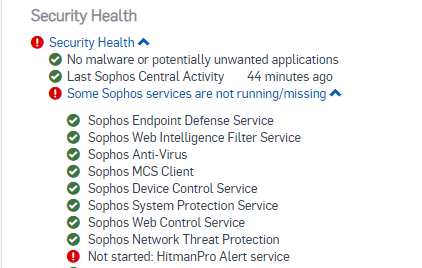
This server (wupms02) does not want to talk to the other.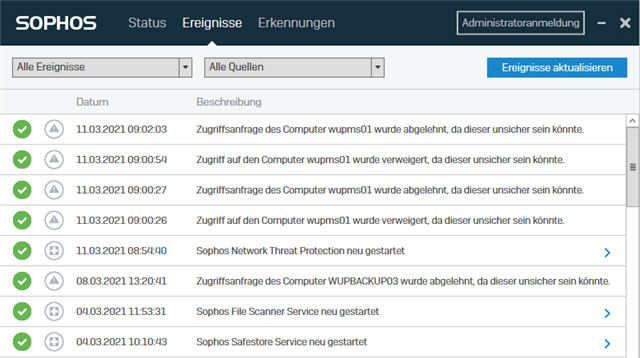
The other Server (wupms01) is not talking to the active server (wupms02). As far as I can see the server and sophos EP is running without any issues on this server (which is currently inactive in the exchange cluster).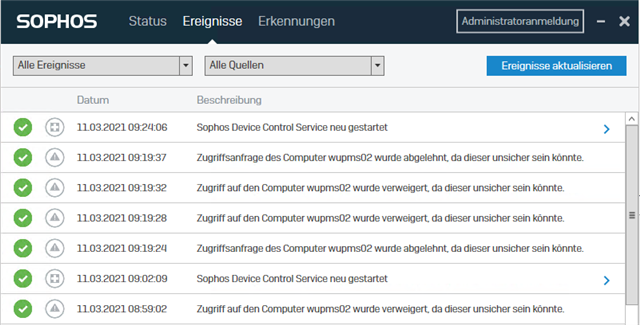
We are not able to start the Hitman Pro Alert service on the active Server (wupms02) with the service manager. The logs in C:\ProgramData\HitmanPro.Alert\Logs do not show anything helpful.
1) Is there any configuration / poliycy change that will enable the communication of the two servers without restarting the server with the hanging hitman pro service.
2) Is there a way to start the hitman pro service? What can be the reason for the service not being able to start.
Regards,
BeEf
This thread was automatically locked due to age.


