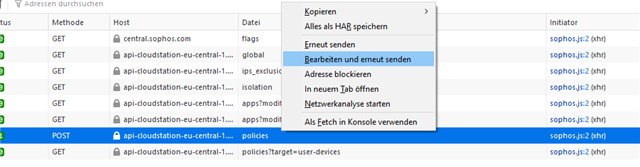Hello,
I'm missing the possibility to import and export definitions in Central.
Is this just hidden to me or does this feature still not exist?
There is a FR from 2017 on this.
Vendors like Trend Micro for example allow adding more than one object by using definded delimeters between the paths.
e.g. %ProgramFiles(x86)%\ProgramA\a.exe; %ProgramFiles(x86)%\ProgramB\b.exe; ...
It's really no nice task to add all one by one from hand if you have many exclusions - and some day I may need to export all this to an other policy - same again. A real pain and lack of functionality.
This thread was automatically locked due to age.