windows 10
Sophos Ver : 10.8.9.2
log link : http://naver.me/xTevsgka
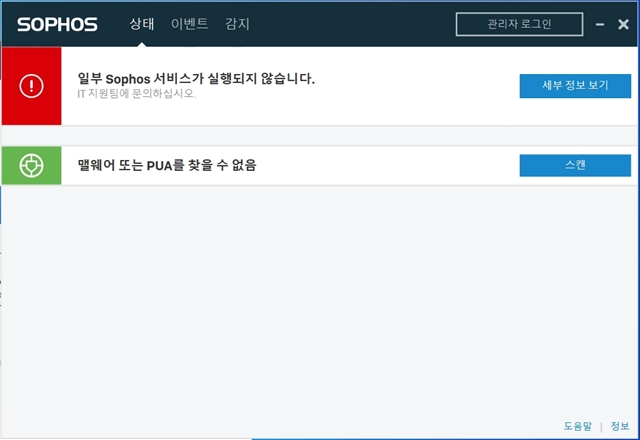
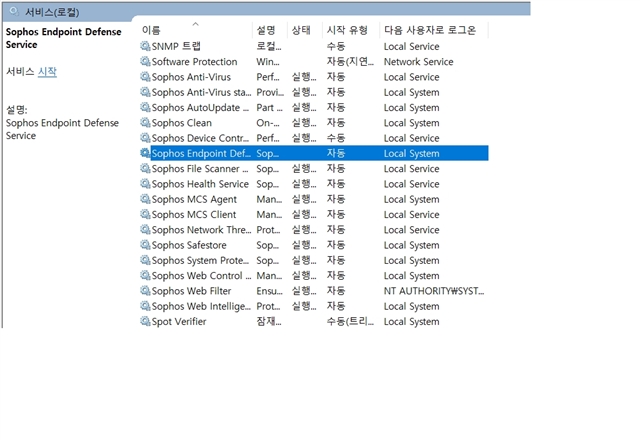
This thread was automatically locked due to age.
windows 10
Sophos Ver : 10.8.9.2
log link : http://naver.me/xTevsgka
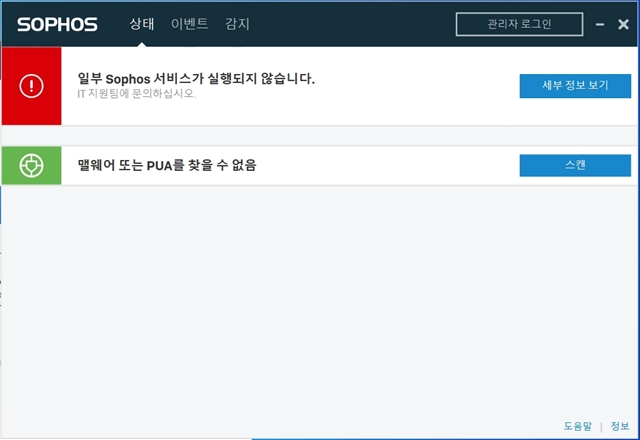
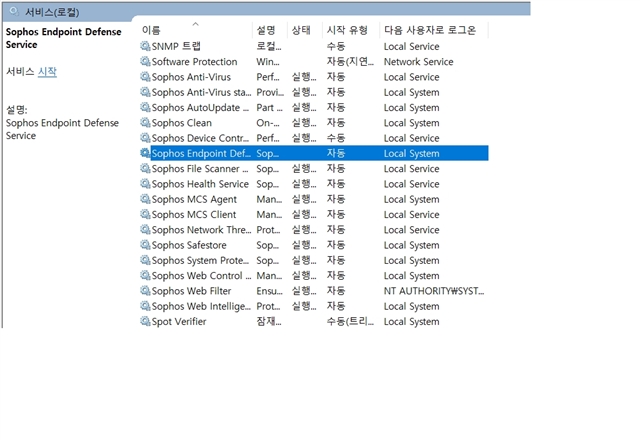
Hi lee taeyun,
Please apply the below steps on the affected machine.
Let me know if this helps solves the issue.