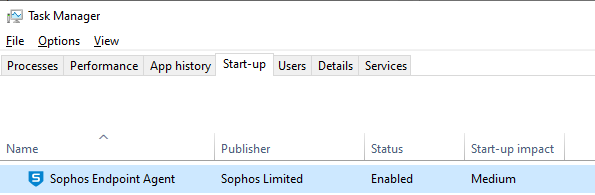Hi Guys,
I run the Windows Insider Preview on a PC at home and after updating to Build 21277.1000 this morning the PC began constantly crashing logging into the PC (would load to login screen fine and stay there - crash was about 30 seconds after logging in) with a familiar Green Screen stop crash and bugcheck. A quick troubleshoot and I found that its definitely being caused by Sophos Intercept X Endpoint and I have disabled it in startup.
Any ideas how to fix or do I need to wait until a new version of the Intercept X Client?
Cheers
This thread was automatically locked due to age.