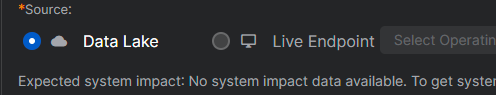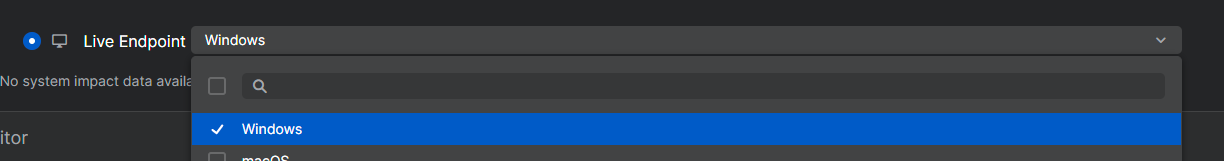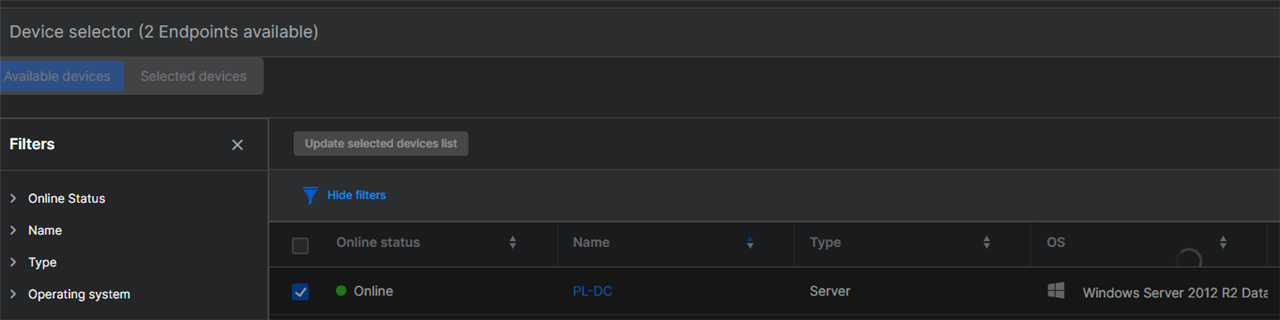Hi all,
I'm trying to get the Windows OS version from the query "Windows programs (Data Lake)" query provided by Sophos. I have been looking the schema but I'm unable to get the information.
Please, see the query below and let me know if it is possible to modify it in order to get the OS version info.
SELECT
meta_hostname AS ep_name,
name,
version,
language,
install_source,
publisher,
identifying_number,
install_date
FROM xdr_data
WHERE query_name = 'windows_programs'
Thank you and regards,
Luis Miguel.
Message was not very well written.
[edited by: Luis Miguel Suarez Perez at 12:27 AM (GMT -7) on 6 Sep 2022]