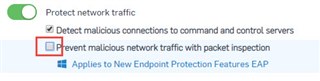The Known Issues List has been updated with a new IPS problem. We have received reports of issues with IPS causing connection problems with wireless network adapters.
In some cases the wireless connection is broken all the time, in other installations we've seen intermittent connection issues. Connections with wired Ethernet are not affected.
To solve the issue you can simply switch off the IPS setting in Central:
As we are still trying to fully understand the issue, sending us SDU logs is much appreciated.
Update: We have found the root cause. While we are still interested in learning if you're affected, we do not need more SDU logs.
Vince