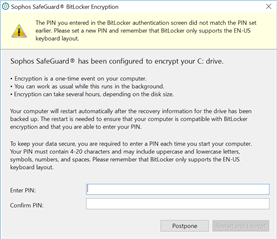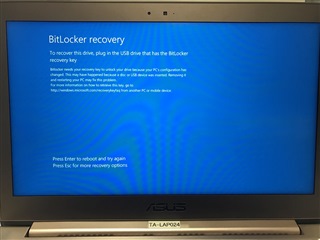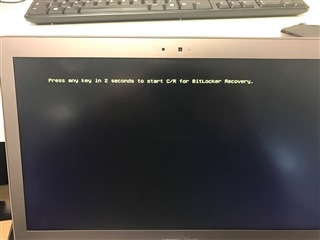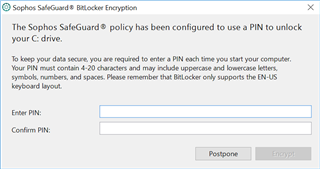Hi all
I'm having a problem encrypting one of our laptops.
I have installed all three packages; Prerequisite, Client setup and Client config. I have successfully contacted the SafeGuard server, synced and registered the user. When the laptop gets rebooted for a final time, just before encryption kicks off, I receive a Windows error message stating that "Bitlocker could not be enabled" followed soon by a Sophos error message stating that the pin I entered before reboot was not the same as the pin I entered at boot. I have attached both screenshots to this thread.
Now, I have tried...
1) To manually enabled/activate Bitlocker but Sophos keeps taking ownership of this upon the next reboot and the problem is realised again.
2) Enter basic/simple passwords like qwerty or 1234567890 so I know for sure I entered it correctly and to avoid the EN-US keyboard hubub shortcoming of Bitlocker.
3) Reinstall all three packages.
But I still get the same issue.
Any ideas anyone?
Thanks for reading
This thread was automatically locked due to age.