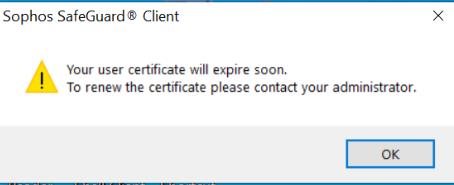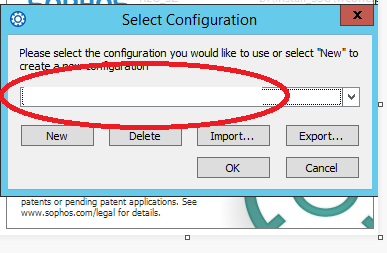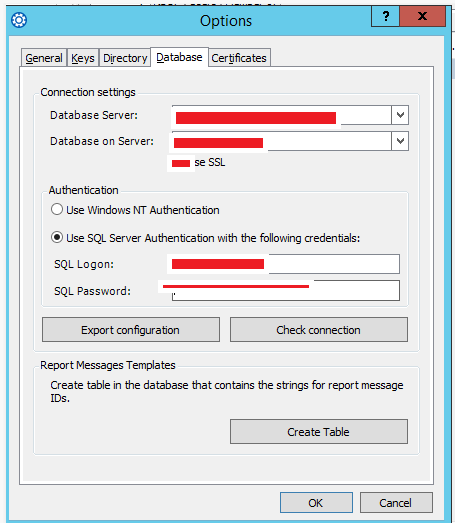As the title says, our user certificates are coming up on expiration date soon. Mine personally has already expired (my MSO is another user).
1) If we do not use file encryption, is there a consequence of certificates expiring?
2) I looked at auto-renewal of user certificates. The task (mentioned in the article below) that renews soon-to-expire certs fails. There is no log file to review. Please advise! https://support.sophos.com/support/s/article/KB-000034729?language=en_US
(i have already applied the msoledbsql MSI update and updated the script).
Thank you
This thread was automatically locked due to age.