Sir,
I am using Cyberoam Firewall CR15i and my appliance key mentioned in the above subject.
Sir, In the Firewall-Virtual Host-I had added the Virtual Host. Please find the attachment.
And I had configured "Allow Remote Connections" in my SQL too.
But whenever access my SQL remotely, I had received error message like "A network-related or instance-specific error occurred while establishing a connection to SQL Server. The server was not found or was not accessible. Verify that the instance name is correct and that SQL Server is configured to allow remote connections.".
Please help me to fix this issue.
Thanks & Regards,
Guna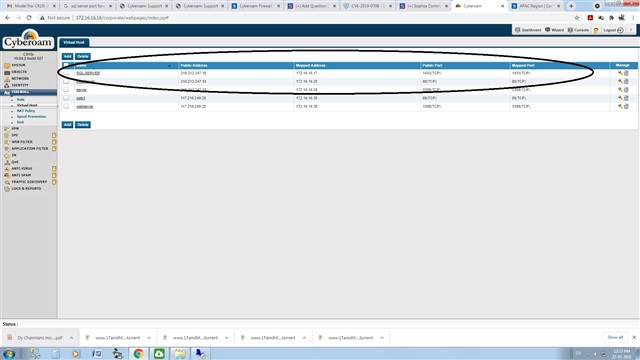
This thread was automatically locked due to age.


