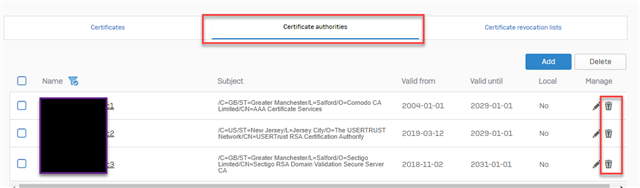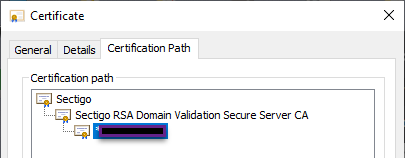Hi,
I found problem in MR3 (working fine in previous release MR-1-Build396)
When user access to Blocked or Warn web
Sophos just use default certificate instead of selected one and also didn't issued to valid firewall host name
v18 MR1 is work fine it just use Cert that I configured in "Admin console and end-user interaction" menu
SSL interception and user portal still use correct certificate
Screenshot: www.dropbox.com/.../2020-10-19_17-05-13.png

This thread was automatically locked due to age.