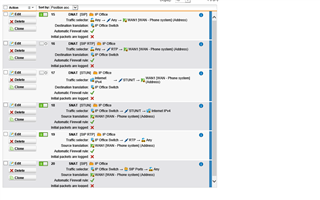I'm having some problems getting an Avaya IP Office 500 phone system to work properly over SIP when behind a Sophos UTM. I am currently working with an IT partner to implement a SG125 running version 9.3. Our telco is Gamma.
We currently use a Draytek 2860. Currently ports 5060-5061 and then the SIP port range is forwarded to the IP Office Switch static IP. We have found that enabling STUN causes a situation where the phone rings, the user picks the phone up but there is a severe delay of up to 1 minute before the call connects and speech can be heard. We have disabled Draytek's SIP ALG..
Our NAT rules look like the following screenshot. I first enabled 16-20 which was a total failure. I couldn't even get a line out.
We then tried creating a new broader rule (number 15) and found that we were getting a situation similar to the Draytek described above. In addition, on my test calls, I wasn't able to hear speech from the other end.
The only thing I have not tried is the SIP helper on the UTM.
Can anybody with experience with using a Sophos UTM and Avaya IP Office suggest where the rules aren't configured right?
This thread was automatically locked due to age.