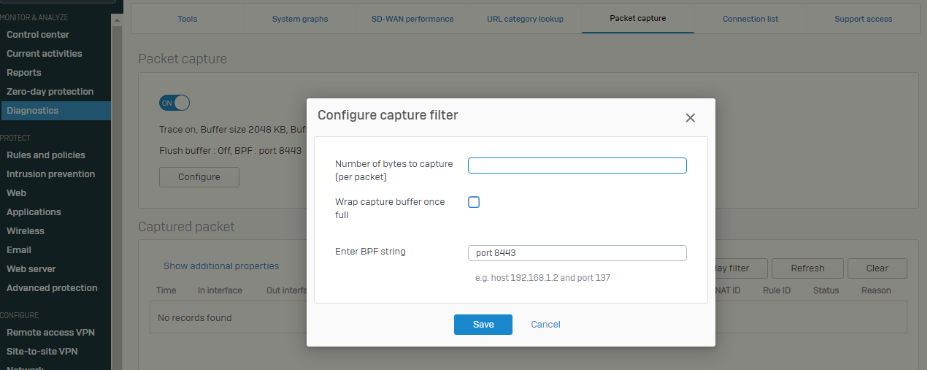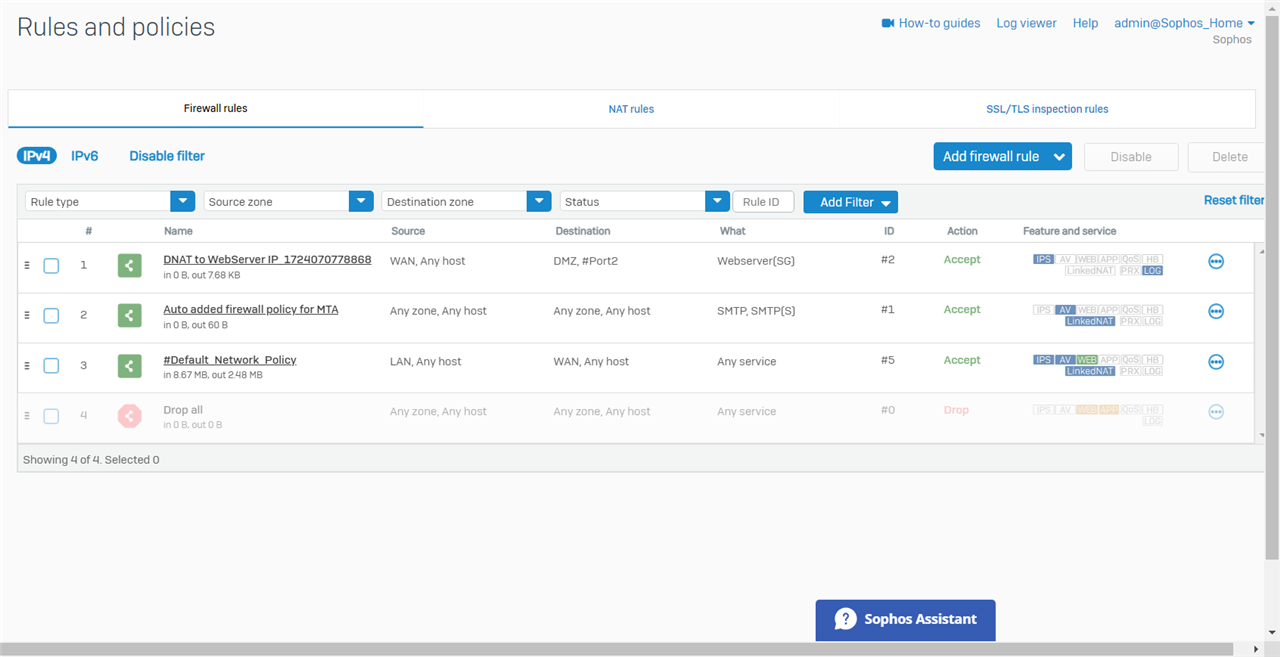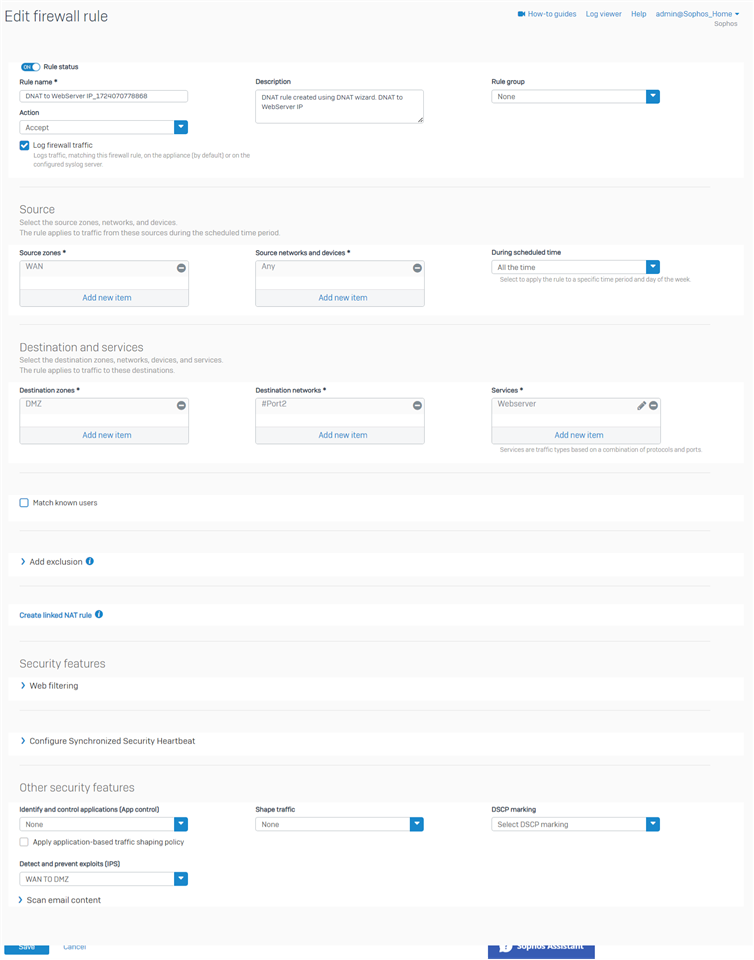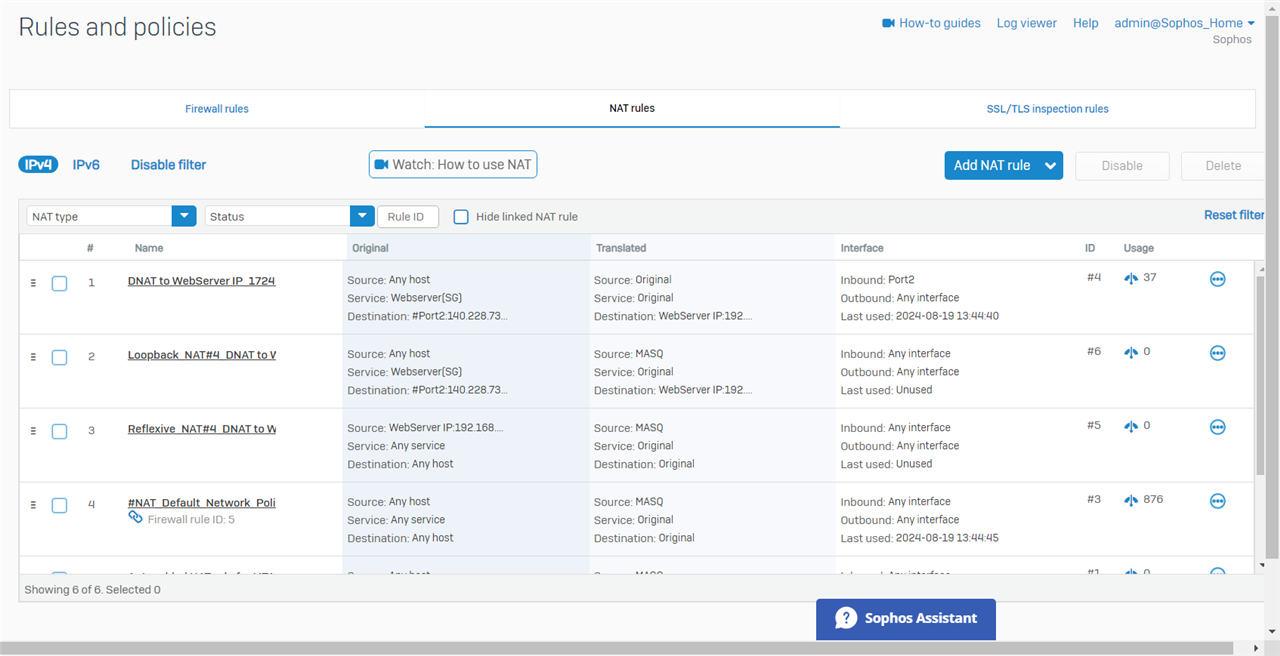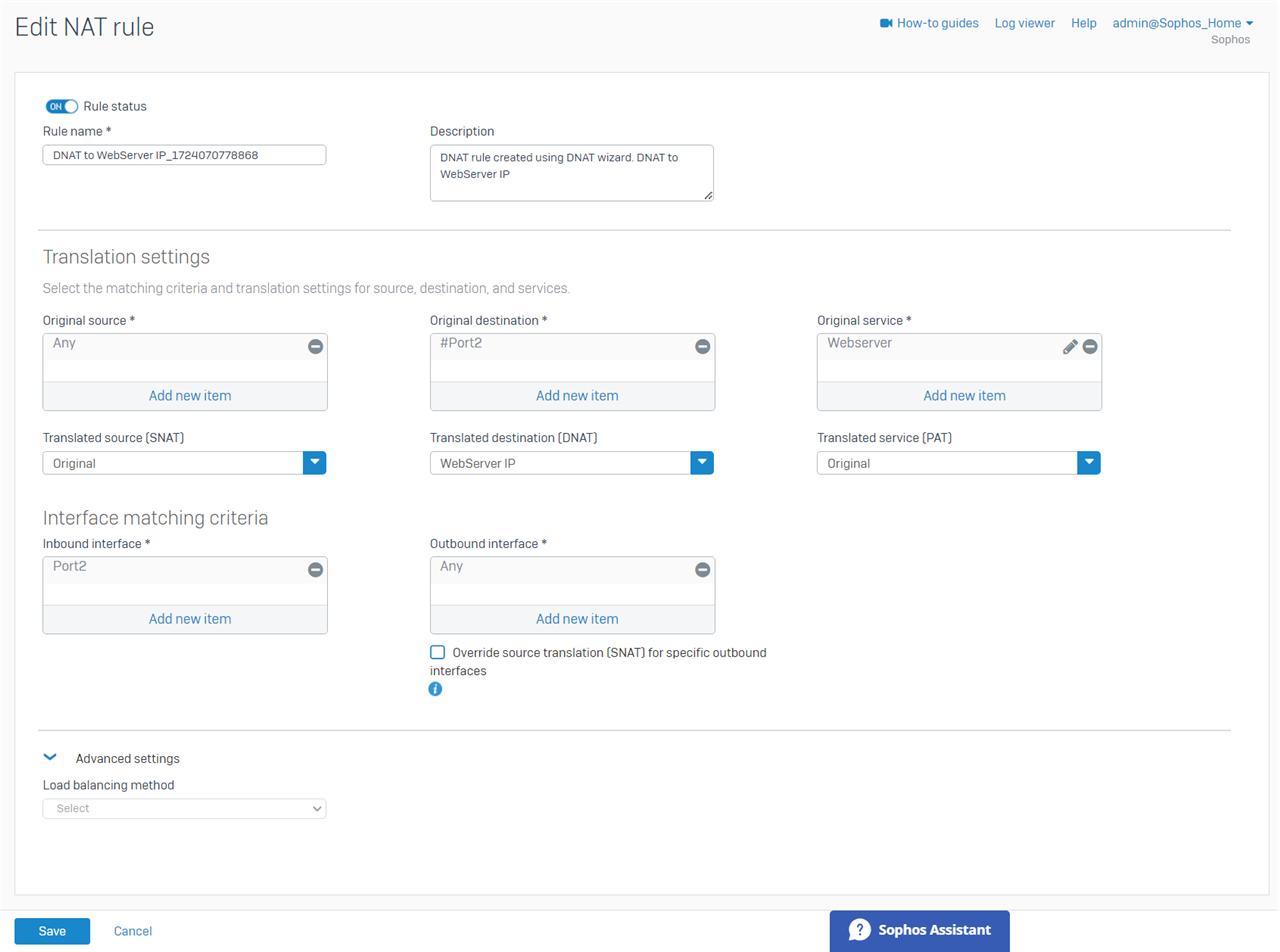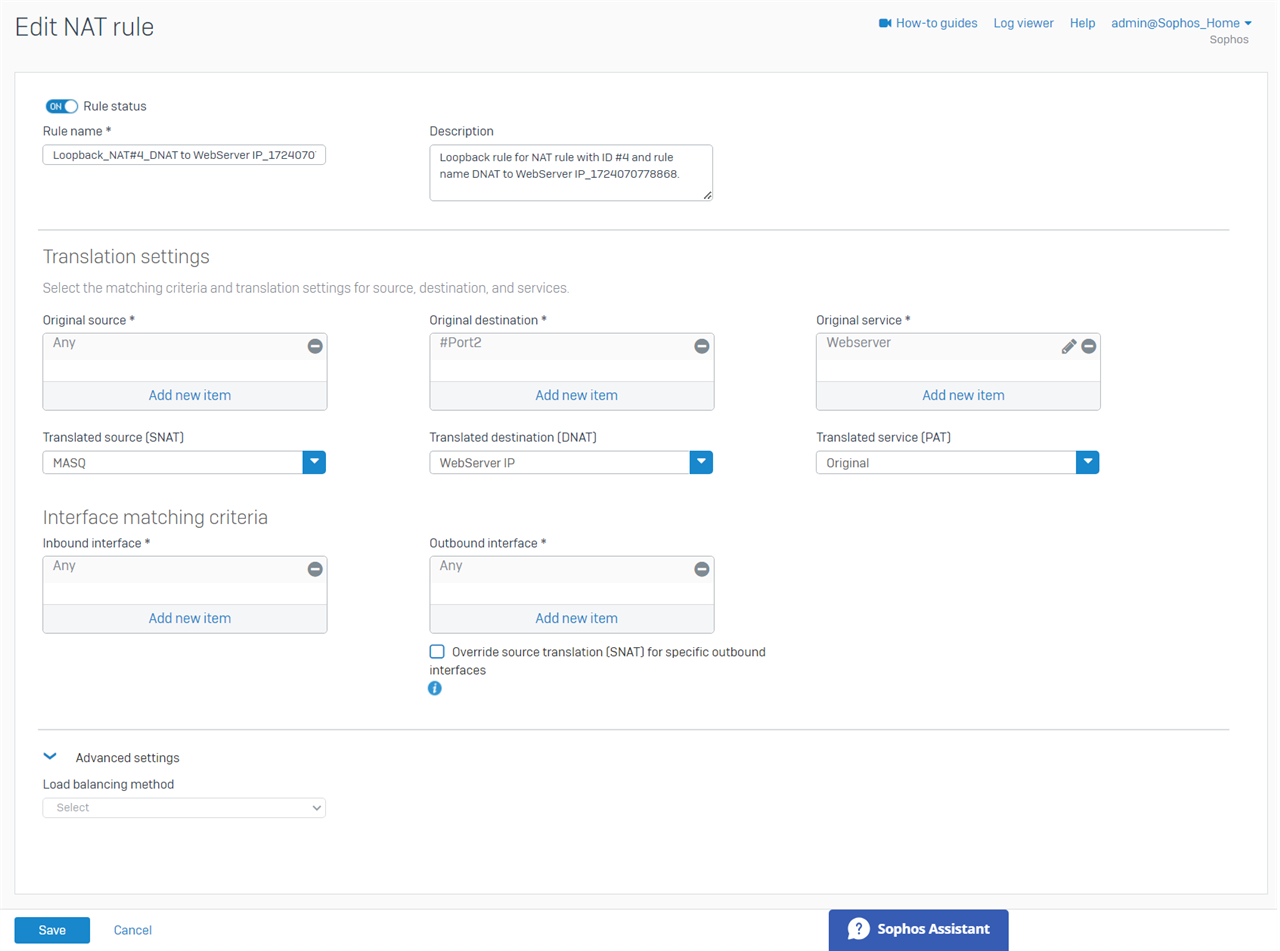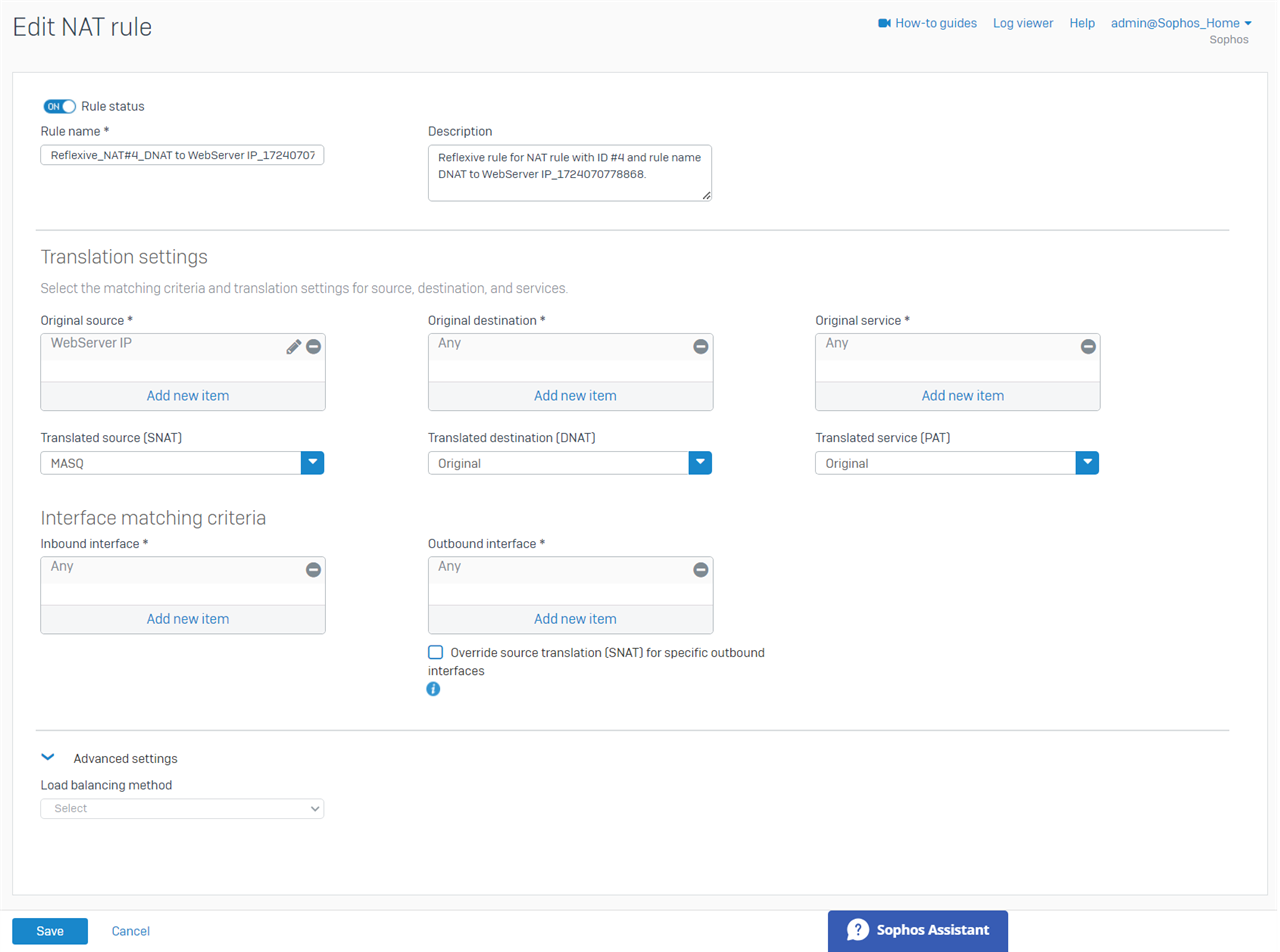Hello Everyone,
I am having a little configuration issue with my web server on a VLAN. All my VLANs have internet access but I can't seem to access my web server from outside my network. Can anyone post an example firewall rule from Public IP to VLAN please?
Thanks
Mark
This thread was automatically locked due to age.