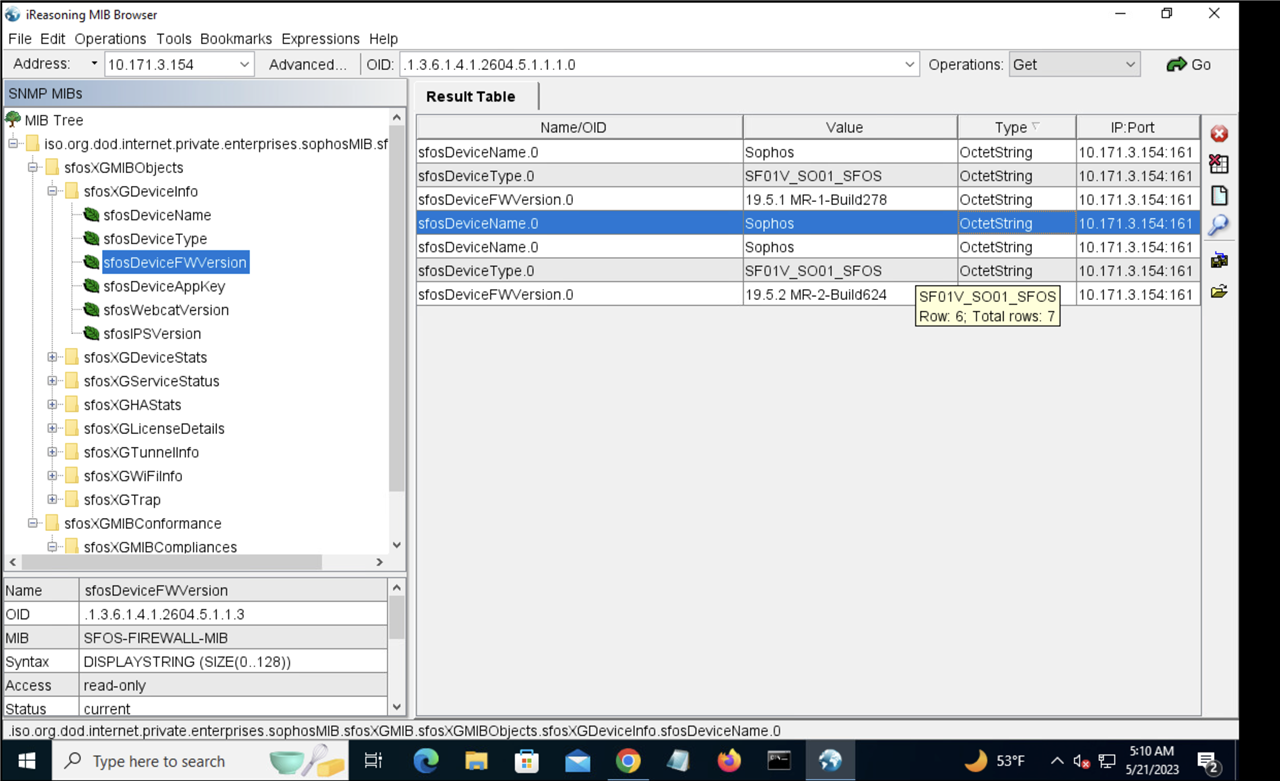Release Post: Sophos Firewall OS v19.5 MR2 is Now Available
The old V19.5 MR1 Post: Sophos Firewall: v19.5 MR1: Feedback and experiences
To make the tracking of issues / feedback easier: Please post a potential Sophos Support Case ID within your initial post, so we can track your feedback/issue.
This thread was automatically locked due to age.