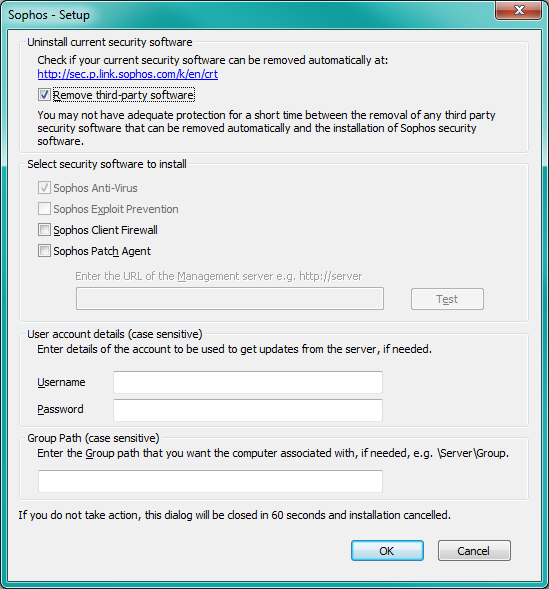Hello, I am new to Sophos and this is a new issue that has been happening for the last weeks, whenever I install Sophos on a new computer the installation completes successfully and does get the updates correctly, but when I check on the enterprise console they go to the unmanaged group (not unassigned), and I can't do nothing to them except delete them.
One more thing, the ones I am using as test are running under Windows 10, I don't know if that might be the issue
This thread was automatically locked due to age.