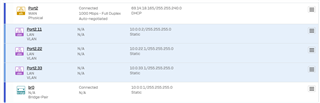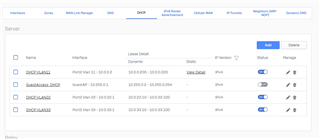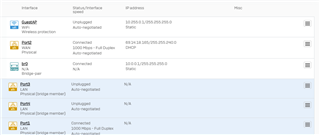I have 3 VLANS, along with DHCP set up for each one.
My Sophos is 10.0.0.1, and I'd like VLAN11 to be on the 10.0.0.x network, so I've configured it as so...
However, when I plug a new device into the network, it gets put on the 169.254.x.x network, instead of picking up the 10.0.0.x/VLAN11.
I know I am missing something super obvious but the Sophos interface is brand new to me after getting away from Netgear.
This thread was automatically locked due to age.