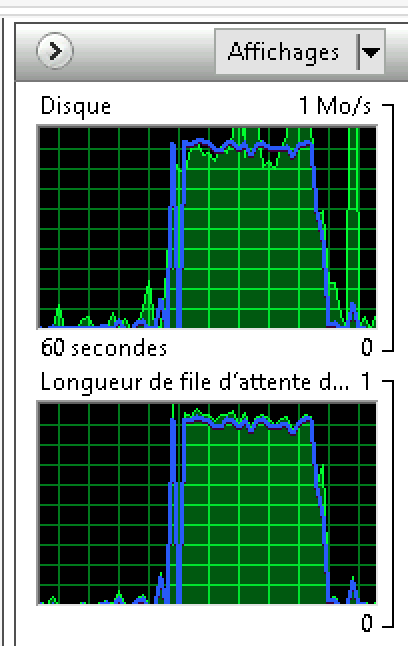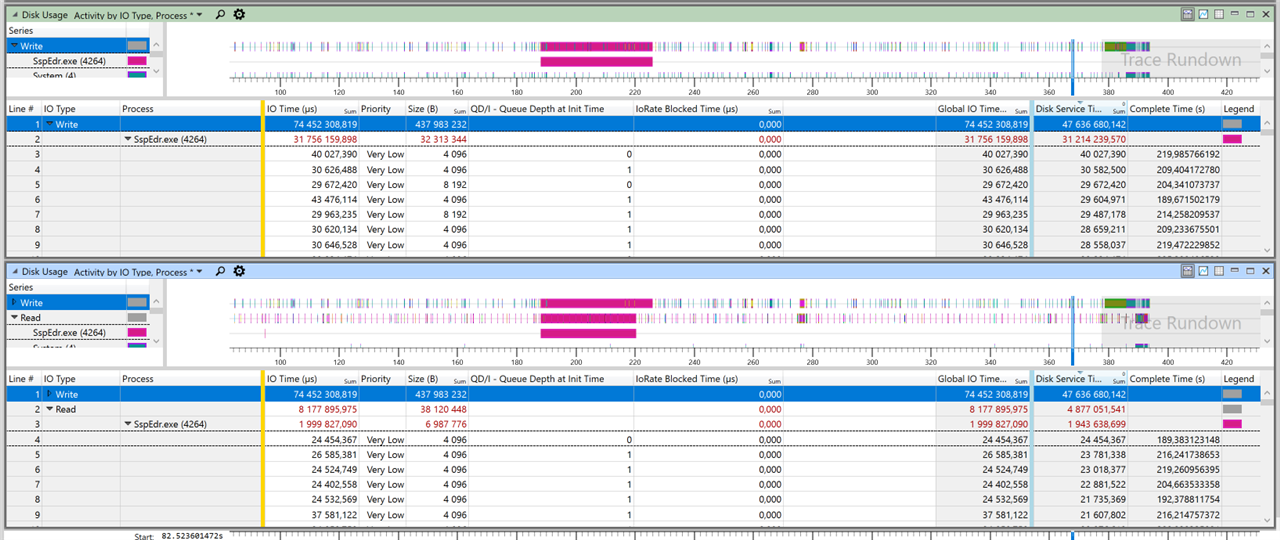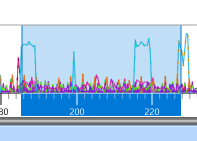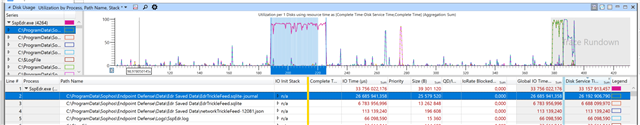Hi everyone,
We have Sophos Intercept X with EDR installed on severals Windows Server 2016 and 2019. Every now and then, we can see this kind of disk activity :
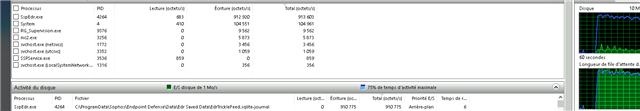
The disk activity is almost maxed out and disk latency become bad (this is probably related to our architecture).
I get that it's simply sqlite method of doing a transaction, but is there anything we can do to improve this behavior ?
Products versions :
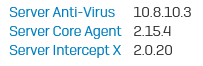
This thread was automatically locked due to age.