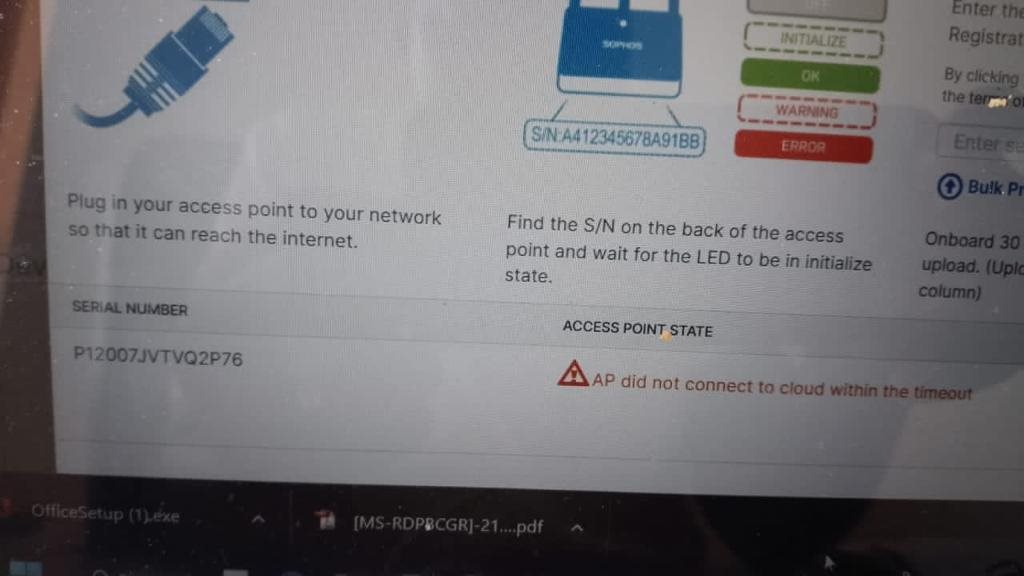Is anyone else experiencing issues registering APX devices with with Sophos Central Wireless at the moment?
As per the Sophos guidance, I have disabled Wireless Protection within my local Sophos XG network (APs show as "Pending").
As a test, I have deleted a device from Sophos Wireless - then tried to re-register it.
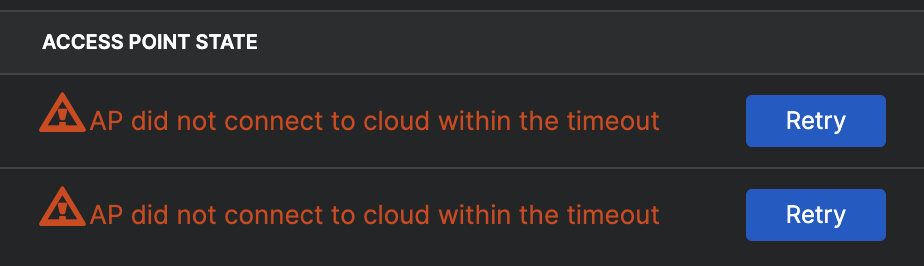
This thread was automatically locked due to age.