Been searching around google and discussions in Sophos Community and cannot find the answer for my issue.
I'm having one user using Sophos Connect who can successfully sign into Connect through the connection file. However they are not able to access network resources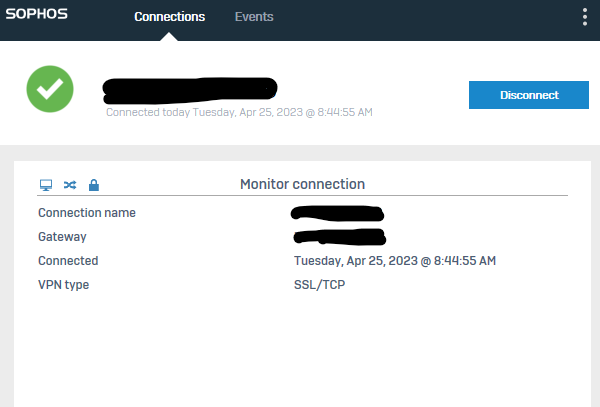
After about 10 seconds however I receive the below error: Received connection reset from gateway IPADDRESS 8443 tcp-client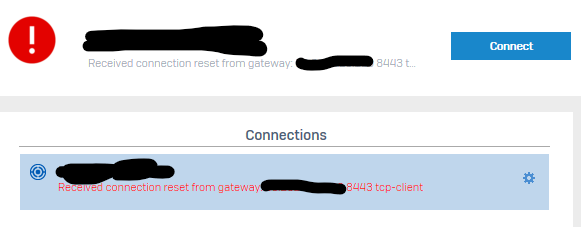
Using their same connection file and credentials on my computer I have no issues. We've uninstalled and reinstalled the Sophos Connect Client a few times. This happens on their home network and mobile hotspot. There is another discussion board out there with this same issue but that was never solved / had a conclusion. Any help would be greatly appreciated!
Hello Dylan Huberty ,
Thank you for reaching out to the community, You can refer the general troubleshooting guide here.
Cause
SSL VPN settings are changed on Sophos Firewall, a user is manually disconnected or Sophos Firewall restarts. If the connection uses SSL VPN over TCP, Sophos Firewall sends a connection reset request. If the connection uses SSL VPN over UDP, the connection may reconnect automatically depending on the idle time-out period.
Remedy
Import a new configuration file into the Sophos Connect client and then reconnect.
ovpn file.Thanks & Regards,
_______________________________________________________________
Vivek Jagad | Team Lead, Technical Support, Global Customer Experience
Log a Support Case | Sophos Service Guide
Best Practices – Support Case | Security Advisories
Compare Sophos next-gen Firewall | Fortune Favors the prepared
Sophos Community | Product Documentation | Sophos Techvids | SMS
If a post solves your question please use the 'Verify Answer' button.
Some providers do crazy things with "non-standard" tcp-ports. Could you try to configure your SSL-VPN to tcp-port 443 ?
Or you use IPsec instead.
Mit freundlichem Gruß, best regards from Germany,
Philipp Rusch
New Vision GmbH, Germany
Sophos Silver-Partner
If a post solves your question please use the 'Verify Answer' button.
I am also having the Exact issue but the After connecting the VPN if I try to access the Company bypass link the connection gets disconnected but if I try the process on my mobile I am able to access the bypass link
Hey Ajay Setti have you checked the Remedy mentioned ?
Thanks & Regards,
_______________________________________________________________
Vivek Jagad | Team Lead, Technical Support, Global Customer Experience
Log a Support Case | Sophos Service Guide
Best Practices – Support Case | Security Advisories
Compare Sophos next-gen Firewall | Fortune Favors the prepared
Sophos Community | Product Documentation | Sophos Techvids | SMS
If a post solves your question please use the 'Verify Answer' button.
I installed the VPN in my virtual box and started to run then I was able to access the company bypass link
Do you any firewall settings that may restrict the vpn
Check the permitted networks in the SSL VPN Policy and check the VPN to LAN firewall rule !
Thanks & Regards,
_______________________________________________________________
Vivek Jagad | Team Lead, Technical Support, Global Customer Experience
Log a Support Case | Sophos Service Guide
Best Practices – Support Case | Security Advisories
Compare Sophos next-gen Firewall | Fortune Favors the prepared
Sophos Community | Product Documentation | Sophos Techvids | SMS
If a post solves your question please use the 'Verify Answer' button.
I'm also experiencing this issue, but only on one machine which has been working fine for months.
All of the other computers in the network can use the VPN with no issues, i have uninstalled sophos connect and re added the config file with the same results, i have even download other users config files that are working to test on this machine and it still has the same issue.
any ideas?
Have you tried re-installing the client ?
Thanks & Regards,
_______________________________________________________________
Vivek Jagad | Team Lead, Technical Support, Global Customer Experience
Log a Support Case | Sophos Service Guide
Best Practices – Support Case | Security Advisories
Compare Sophos next-gen Firewall | Fortune Favors the prepared
Sophos Community | Product Documentation | Sophos Techvids | SMS
If a post solves your question please use the 'Verify Answer' button.
Yep, i have uninstalled the client and reinstalled and tried multiple different configs.
Then was there any change on a system level, like the windows update ?
Thanks & Regards,
_______________________________________________________________
Vivek Jagad | Team Lead, Technical Support, Global Customer Experience
Log a Support Case | Sophos Service Guide
Best Practices – Support Case | Security Advisories
Compare Sophos next-gen Firewall | Fortune Favors the prepared
Sophos Community | Product Documentation | Sophos Techvids | SMS
If a post solves your question please use the 'Verify Answer' button.
no changes, it last worked fine on Thursday and when coming to use on Tuesday is when the problem started. i have done updates since to see if it would help.
Hello Andrew,
which type of VPN connection are using: SSL-VPN or IPsec?
Mit freundlichem Gruß, best regards from Germany,
Philipp Rusch
New Vision GmbH, Germany
Sophos Silver-Partner
If a post solves your question please use the 'Verify Answer' button.
This laptop was a work from home device so hasnt been on the network other than via vpn for months.
strangley the only thing that resolved this was that i had to take it back to site put it on the internal network let it do updates and restart and now it is working....
Thank you for the update Andrew Connell !
Thanks & Regards,
_______________________________________________________________
Vivek Jagad | Team Lead, Technical Support, Global Customer Experience
Log a Support Case | Sophos Service Guide
Best Practices – Support Case | Security Advisories
Compare Sophos next-gen Firewall | Fortune Favors the prepared
Sophos Community | Product Documentation | Sophos Techvids | SMS
If a post solves your question please use the 'Verify Answer' button.
Hi guys,
One of our clients has exactly the same issue at one of their sites...
Only 1 machine out of 20 constantly disconnecting (resets approx every 10 seconds) when all the others are fine..
Its definitely related to the machine itself - I installed my own profile onto the affected machine (which works fine elsewhere) and it resets constantly..
Affected machine is a Lenovo Carbon X1 only around 3 months old, Latest windows 10 with all updates installed
I've reinstalled Sophos connect, network drivers, applied every available update from MS and Lenovo
I tried several different networks as well as on site - exactly the same from everywhere...
Looking at logs on the firewall, it connects, authenticates fine then disconnects after 10 seconds or so
I'm out of ideas...
Any help would be appreciated...
TIA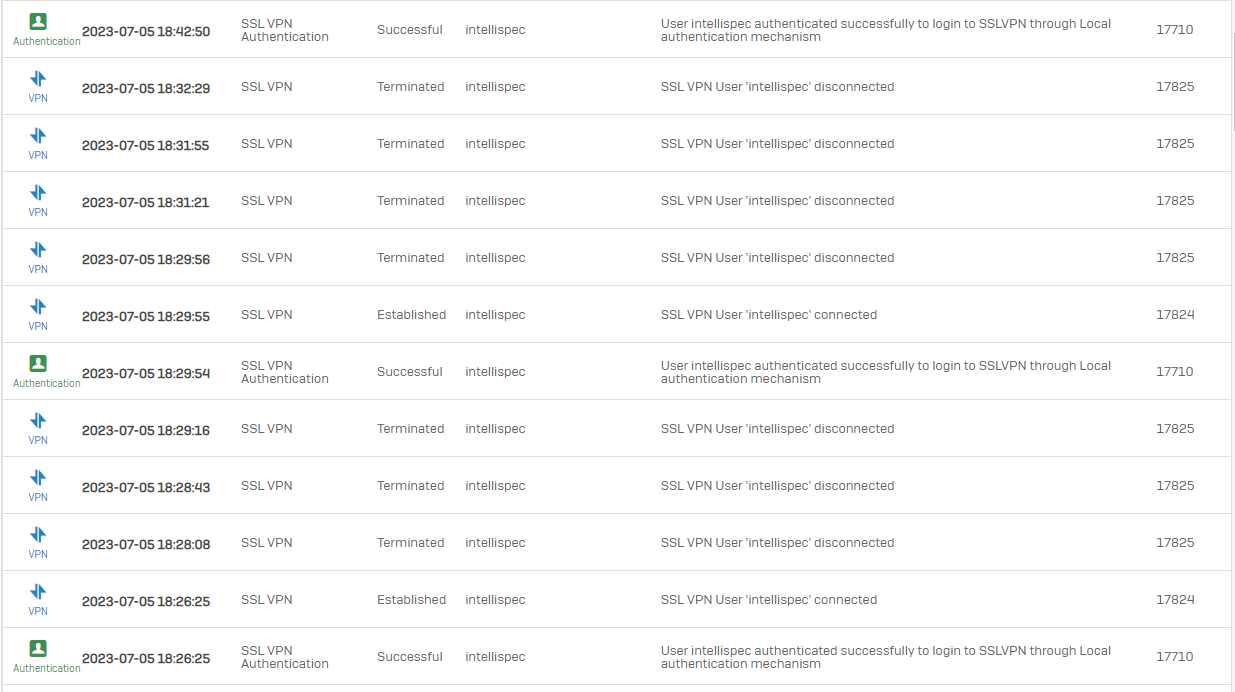
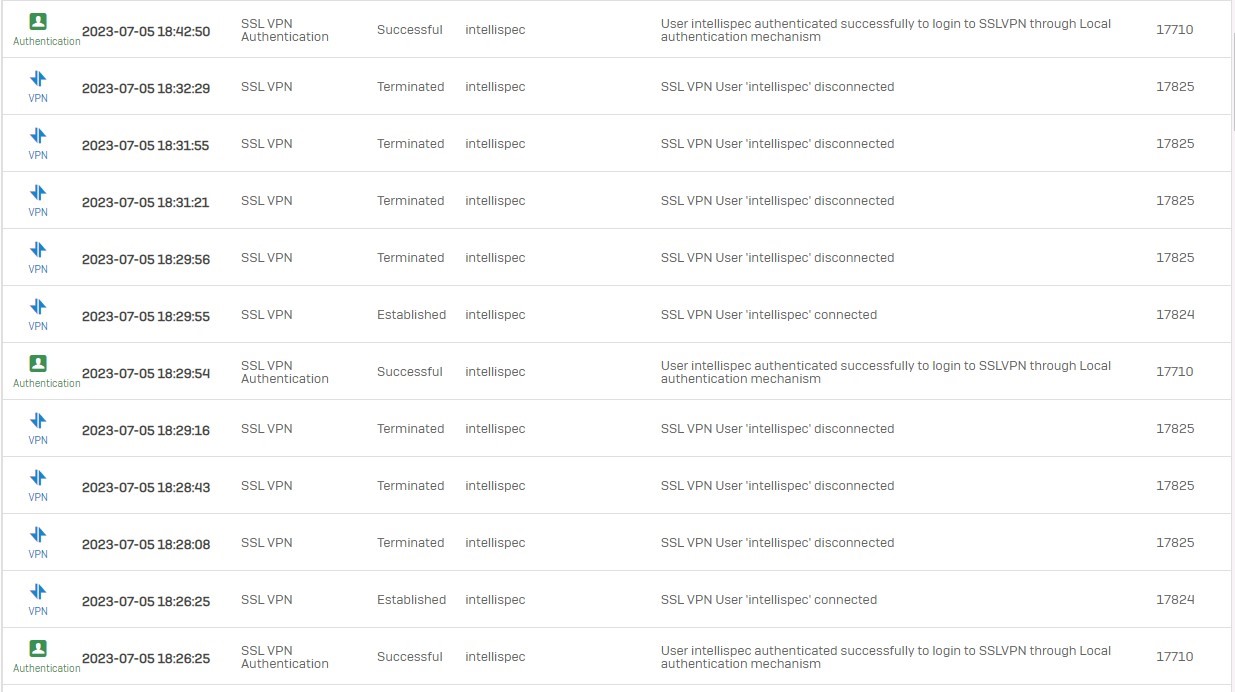
Have you tried with the different ISPs ?
Thanks & Regards,
_______________________________________________________________
Vivek Jagad | Team Lead, Technical Support, Global Customer Experience
Log a Support Case | Sophos Service Guide
Best Practices – Support Case | Security Advisories
Compare Sophos next-gen Firewall | Fortune Favors the prepared
Sophos Community | Product Documentation | Sophos Techvids | SMS
If a post solves your question please use the 'Verify Answer' button.
Yes, even with my mobile hotspot from which my notebook (with the same profile) works fine...
Without question its something to do with the computer itself...
Thanks
Further to this, I've just done more testing and narrowed it down to the wireless adapter in the notebook.. Connecting using LAN port and even a wireless USB dongle works perfectly... This Lenovo X1 Carbon has Wi-Fi 6E AX211 160MHz wireless adapter. Doing a search on google, others are having Sophos issues with the new Dell notebooks with the same adapter... What now? please help.. Thanks
We had this same issue with our Dell rugged lattitudes, luckily they are still within warranty and dell have been coming and going for the past month to replace the wireless adapters.
So you think it was an actual hardware fault with the adapters? It under warranty but I shudder to think how to explain it to Lenovo :/