Been searching around google and discussions in Sophos Community and cannot find the answer for my issue.
I'm having one user using Sophos Connect who can successfully sign into Connect through the connection file. However they are not able to access network resources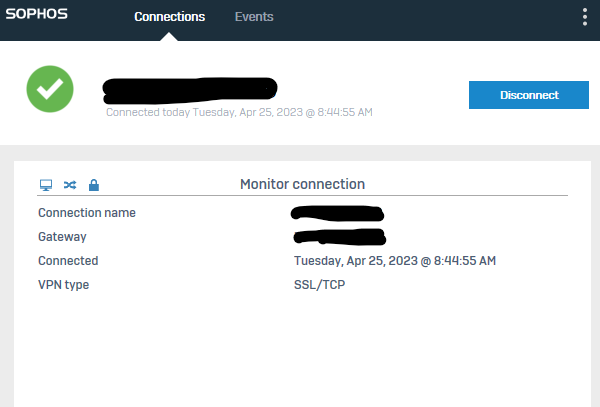
After about 10 seconds however I receive the below error: Received connection reset from gateway IPADDRESS 8443 tcp-client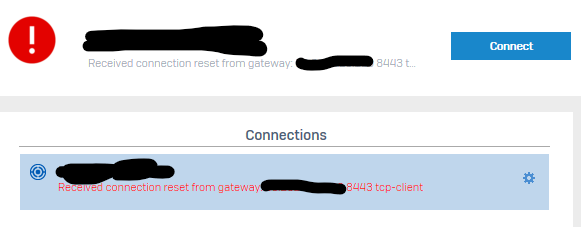
Using their same connection file and credentials on my computer I have no issues. We've uninstalled and reinstalled the Sophos Connect Client a few times. This happens on their home network and mobile hotspot. There is another discussion board out there with this same issue but that was never solved / had a conclusion. Any help would be greatly appreciated!
This thread was automatically locked due to age.


