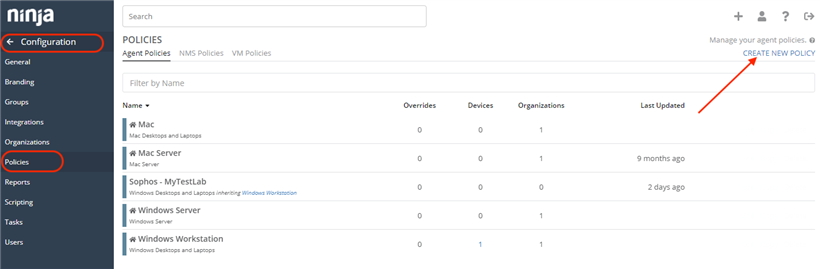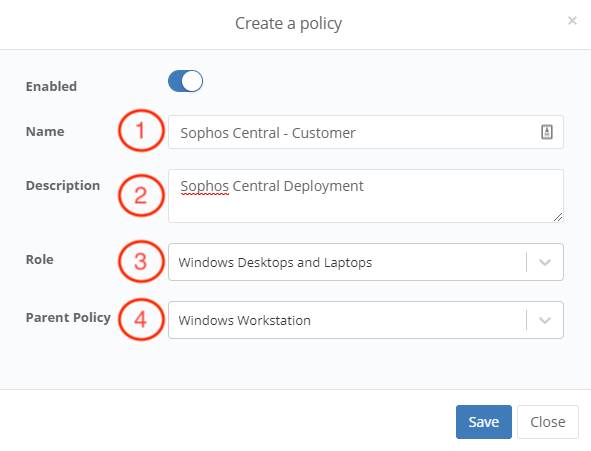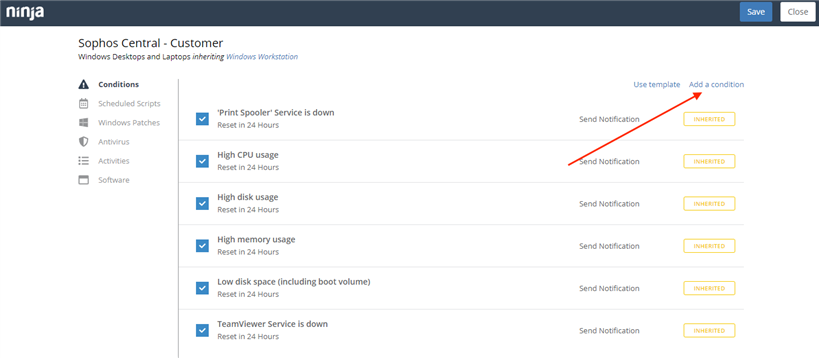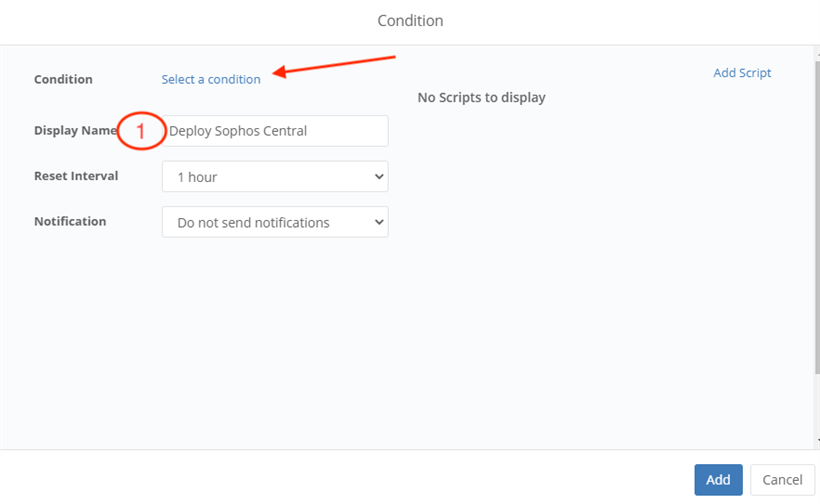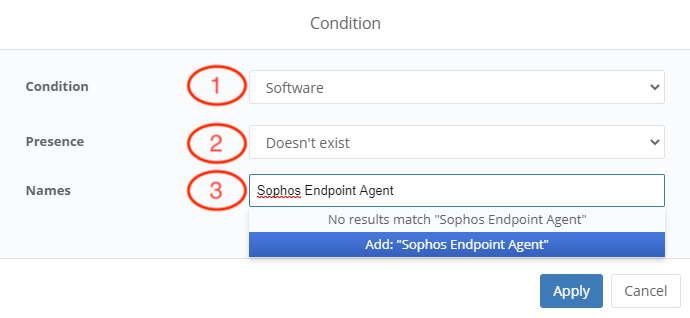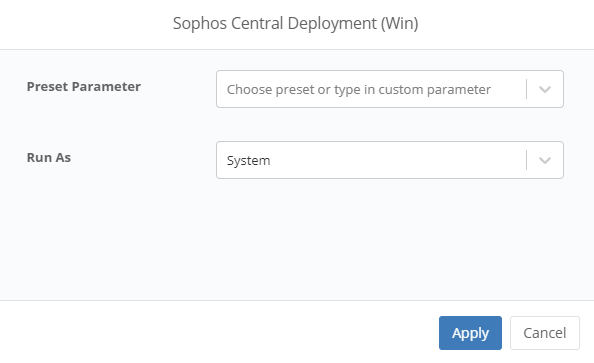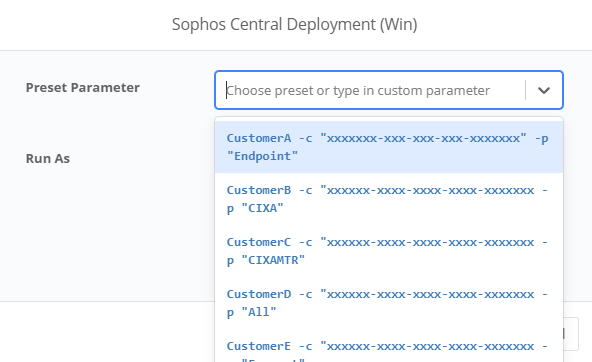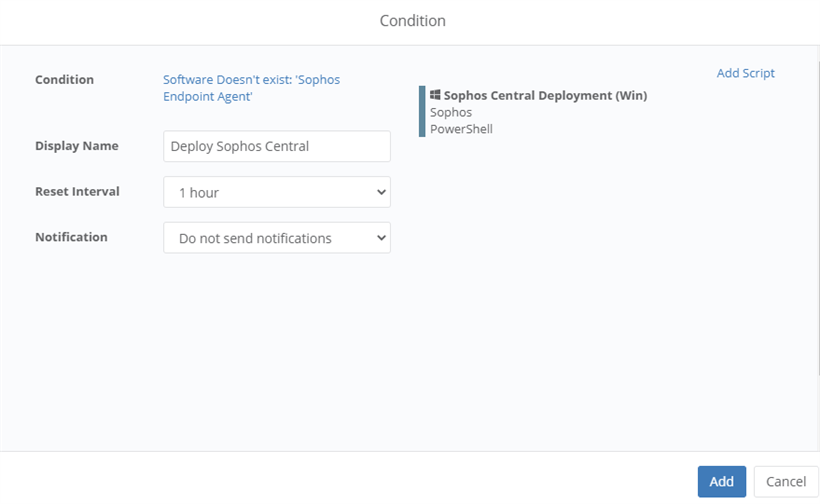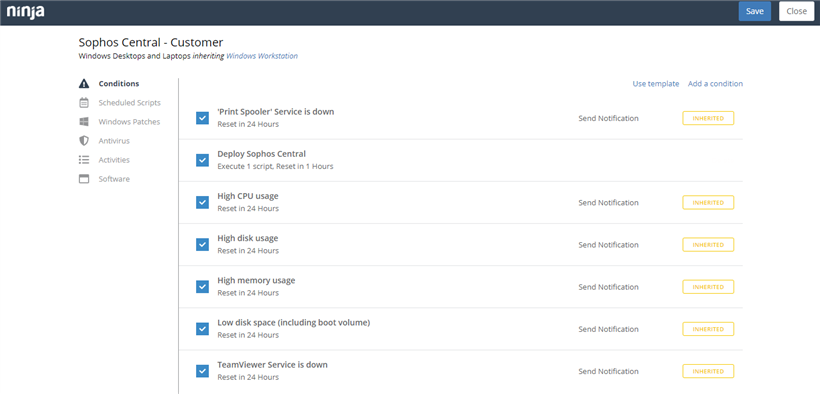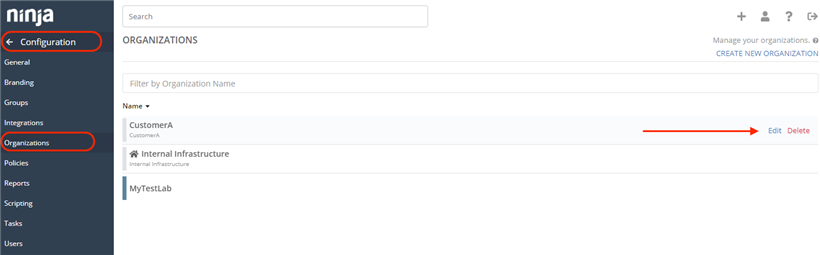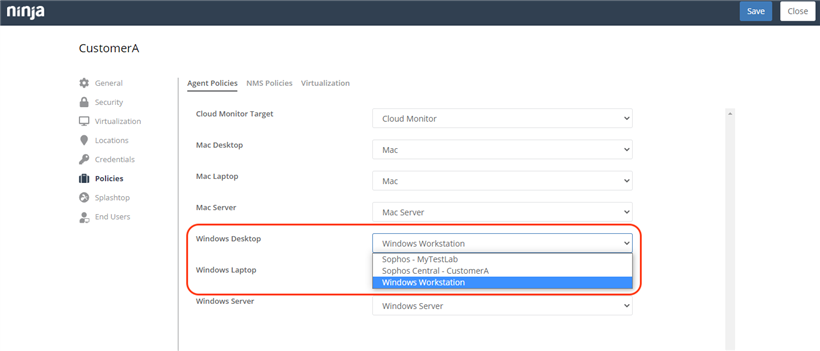The last step to this is creating a Deploy Sophos Central Policy for each customer. This policy is created as a Sub Policy to your Main NinjaRMM Workstation & Server Policies.
Create a New Policy
To do this click on Configuration and then Policies in NinjaRMM.
Click on Create New Policy
1 - Name: Sophos Central - <Customer Name>
2 - Description: Sophos Central Deployment
3 - Role: Windows Desktops and Laptop or Windows Server
4 - Parent Policy: Select the Parent Policy that this Policy will inherit and use
***The Parent Policy will still control all of the main policy settings***
***This Sub Policy will just add the Customer Specific Installer Parameters and Condition for Sophos Central***
Click on the Add a Condition
1 - Display Name: Deploy Sophos Central
Reset Interval: Do not set this lower than 1 Hour
Notification: This setting is up to the MSP if they want notifications on this condition be met
Click on Select a condition
1 - Condition: Select Software
2 - Presence: Doesn't exist
3 - Names: Sophos Endpoint Agent
***Name needs to be exact. Click on the Add option if you don't already have a Sophos Endpoint in NinjaRMM***
Back at the condition page click Add Script at the top right
Run As: System
Preset Parameter: Click the drop-down and enter the Customer Name or scroll to find the correct Sophos Central Customer Info for this deployment
***If the wrong customer is selected, it will install Sophos Central into the wrong Customer Admin Account***
Your Condition is now set up to detect if Sophos Endpoint Agent is missing from an Endpoint. If missing it will run the Sophos Central Deployment (Win) with the Customer's Parameters
Save the New Policy leaving all of the other options as INHERITED
Applying the New Policy to an Organization
To do this click on Configuration and then Organizations in NinjaRMM.
Find the Customer you want to modify and click Edit
Windows Desktop, Laptop, and Server - Click the drop-down and select the Sophos Central - Customer Name. CustomerA in this case. Do this for each of the three Windows policy options for this customer.
At this point, Sophos Central is set up for Auto Deployment to the Customer with the selected Customer's Parameters set up in the New Policy Condition.