Important note about SSL VPN compatibility for 20.0 MR1 with EoL SFOS versions and UTM9 OS. Learn more in the release notes.
Important note about SSL VPN compatibility for 20.0 MR1 with EoL SFOS versions and UTM9 OS. Learn more in the release notes.
What is the best way to block users from using any version of Team viewer and Any desk and what ports have you used if we need to block ports? How to do that on Sophos?
Hello,
Thank you for contacting Sophos Community!
You may use the application filter to block such applications:
Mayur Makvana
Technical Account Manager | Global Customer Experience
Sophos Support Videos | Knowledge Base | @SophosSupport | Sign up for SMS Alerts |
If a post solves your question please use the 'Verify Answer' button.
Thank you so much for your answer, I did follow the guide but I have few questions that are not clear.
So when I go to the application filter section I created the new filter and set it to block these apps.
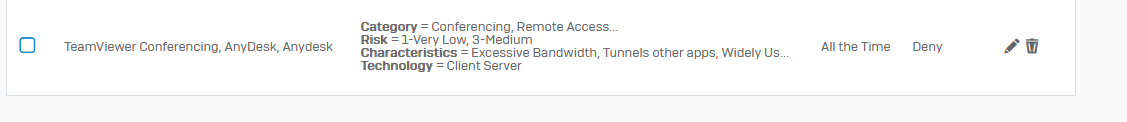
then in the default action is allow?
Also when I created a firewall rule and saved it weirdly the other security feature settings were removed and my network got blocked however this is not my question, my question is when I create the rule I should add the source and destination would that mean it is also filtering my network traffic and deny everything if I put any to any and block? I am worried to do this step now. What is wrong with my rule?
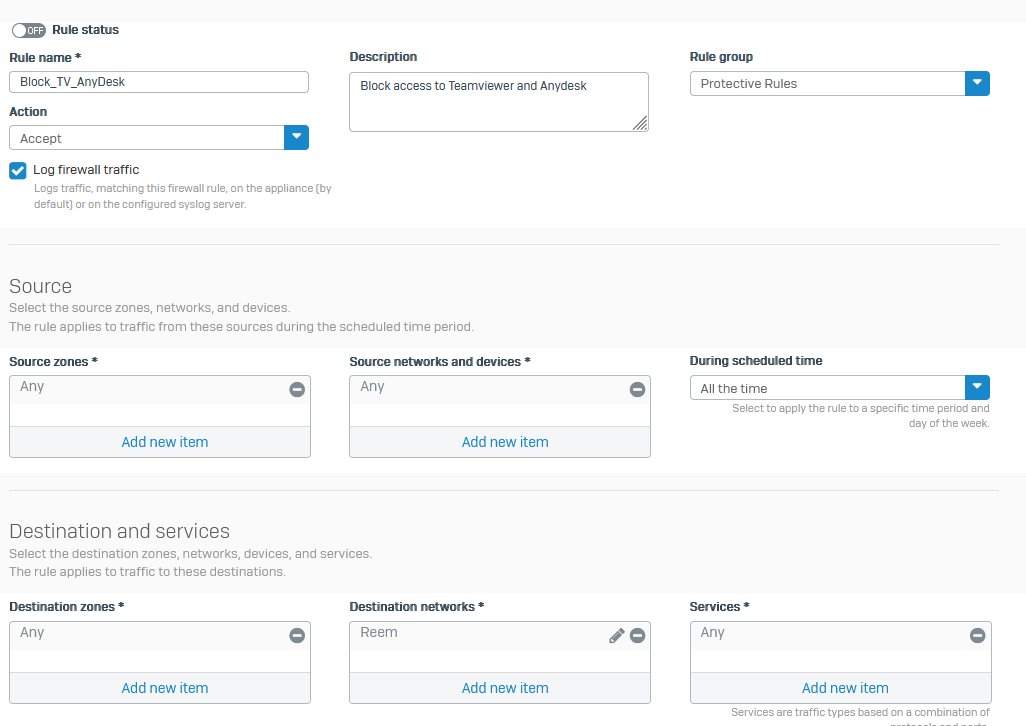
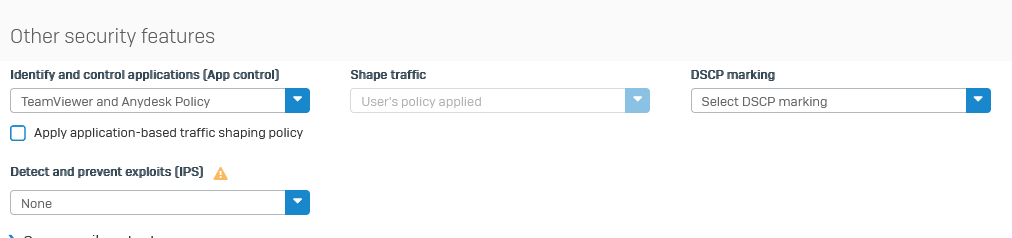
I would always recommend to look into an Endpoint solution for such question first. The Endpoint has more tools to prevent such applications from starting.
Tools like teamviewer and anydesk have methods to avoid proxies and firewalls as their goal is to always get running in every deployment. They failback to https and other methods.
__________________________________________________________________________________________________________________