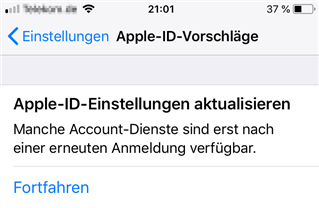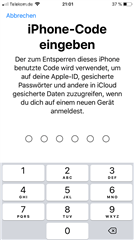Hi,
we have a problem after deploying a policy.
The "Settings" icon shows a red "1" and if you tap on settings there is a
hint "Update apple id settings". After tap on the message there is another
message and you can tap on "continue".
Then you have to enter your IPhone-Code.
After this noting happens and you can start over.
Without the policy the problem does not occur.
But we don't know which setting in the profile can cause this.
There some restrictions in the profile like a app whitelist etc.
Some Screenshots (unfortunately in german):
Best regards,
Gero
This thread was automatically locked due to age.