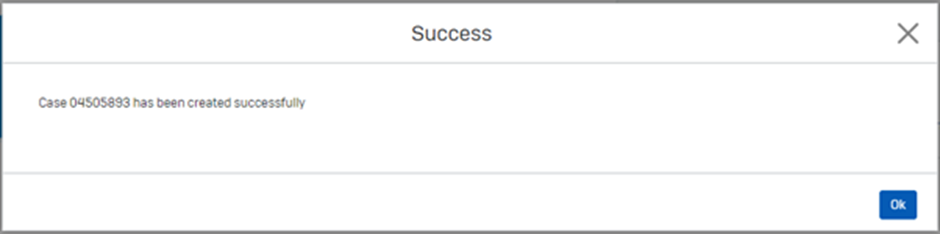Starting on July 6th, 2022, the process of creating Support cases on Sophos Central will be updated.
These changes will allow us to collect your full account details and direct your case to the right support team more efficiently.
- To start, click Help and select Create Support Case.
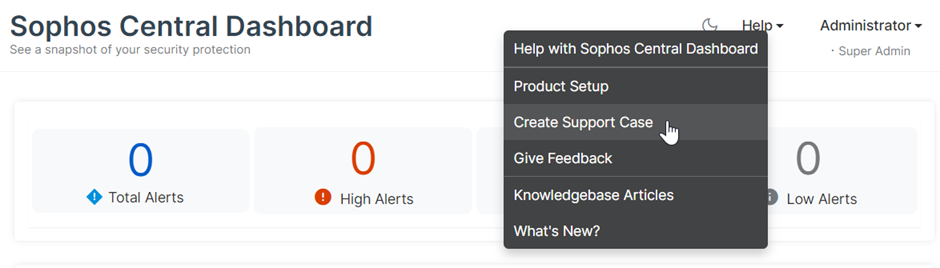
- If your account has access to the Sophos Support Portal, you will see the Create Support Case form.
- If you don't have access, you will see an error message.
- To get access, visit www.sophos.com, select Support > Go to Support Portal and click Click Here to Register. Learn more
- On the new Create Support Case form, you’ll see some changes:
- You don't need to enter contact details. The case is created using the account and contact details from your SophosID
(The ID associated with the email address you sign in with.) - Enter a Subject, Description, Severity, and Product Category
- In the Preferred Team field, you can now select the appropriate support team for your region and language
Note: Global Support Team (in English) provides 24/7 support. Select this for English-language support or if your case needs to be worked on outside normal business hours in your local region - Click the checkbox if you would like to provide Sophos Support with troubleshooting access to your Sophos Central session
- Click Send
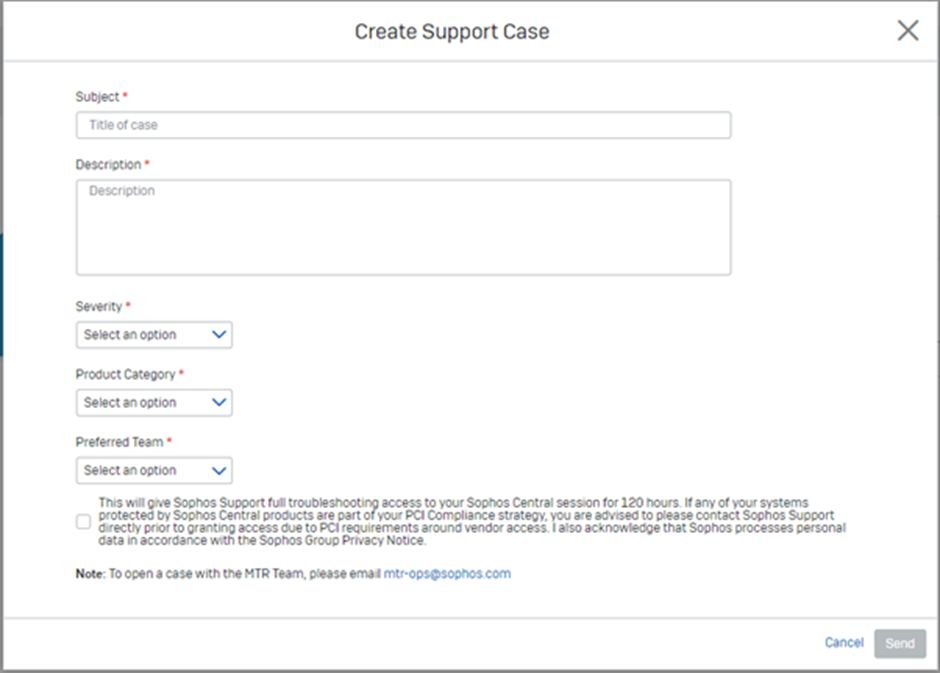
- You don't need to enter contact details. The case is created using the account and contact details from your SophosID
- A popup message confirms you've created a Support case and displays your case number.