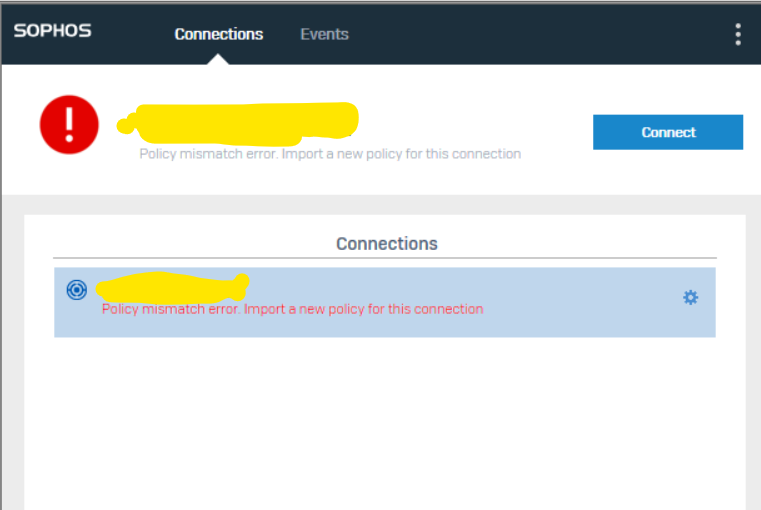Hello, we are using Sohpos XG virtual firewall to connect VPN, it was working fine till few days before. Now on connecting we are observing error which states that "Policy mismatch error. Import a new policy for this connection." Please note that applied certificate was expired but it has been replaced with ne one, still observing this error.