Hey all,
I have a Sophos XG connected to an LTE mc801a router in bridge mode. Every night the mc801a is scheduled to reboot, however Sophos doesn't pick up the new DHCP IP address.
If I change the interface to static, and then back to DHCP, it picks up the new WAN IP no problem.
Worth mentioning I have a second WAN link (Asus router) which works perfectly so I'm not sure if it as in issue I can resolve in Sophos XG or if it is a problem with the router.
Any help appreciated!
Hello Mandeep Baidwan1,
Thank you for reaching out to the community, you may add static neighbor ship for that interface:
> Add a static neighbor: https://docs.sophos.com/nsg/sophos-firewall/19.0/Help/en-us/webhelp/onlinehelp/AdministratorHelp/Network/Neighbors/ARPNDP/NetworkStaticNeighborAdd/index.html
Thanks & Regards,
_______________________________________________________________
Vivek Jagad | Team Lead, Technical Support, Global Customer Experience
Log a Support Case | Sophos Service Guide
Best Practices – Support Case | Security Advisories
Compare Sophos next-gen Firewall | Fortune Favors the prepared
Sophos Community | Product Documentation | Sophos Techvids | SMS
If a post solves your question please use the 'Verify Answer' button.
Thanks for the quick response Vivek!
I may have not have phrased my question correctly. I want the WAN link to pick up the new WAN DHCP address which only works after I reset the interface - not sure setting static neighbour would help?
Hmm interesting, so before the issue and after the issue can you share a screenshot of Neighbor configuration > show ipv4 Neighbor cache for that interface ?
Thanks & Regards,
_______________________________________________________________
Vivek Jagad | Team Lead, Technical Support, Global Customer Experience
Log a Support Case | Sophos Service Guide
Best Practices – Support Case | Security Advisories
Compare Sophos next-gen Firewall | Fortune Favors the prepared
Sophos Community | Product Documentation | Sophos Techvids | SMS
If a post solves your question please use the 'Verify Answer' button.
Sure thing, pictures below. I can see after the router is reset the IP address isn't updated... but I'm not sure what that means :).
Before router reset (all working)
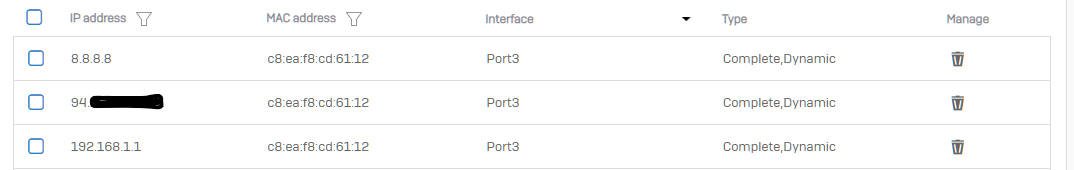
After Router reset (no connection)
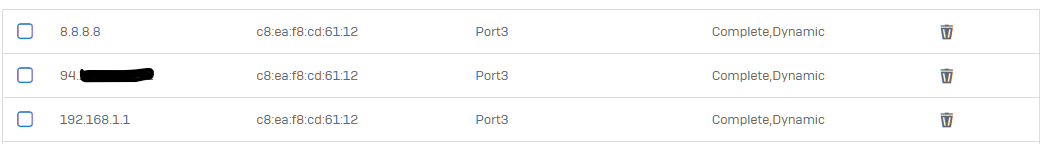
After resetting interface (all working)
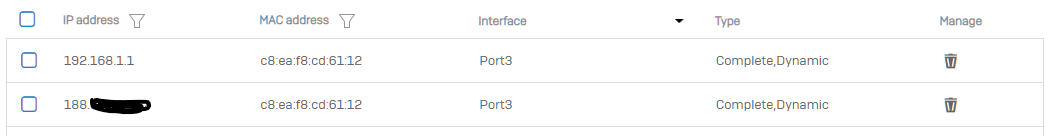
This may be the issue, are facing a particular problem with this interface only or this router?
Can you try changing the interface and the router see if the issue persists?
Thanks & Regards,
_______________________________________________________________
Vivek Jagad | Team Lead, Technical Support, Global Customer Experience
Log a Support Case | Sophos Service Guide
Best Practices – Support Case | Security Advisories
Compare Sophos next-gen Firewall | Fortune Favors the prepared
Sophos Community | Product Documentation | Sophos Techvids | SMS
If a post solves your question please use the 'Verify Answer' button.