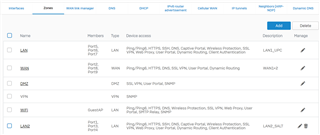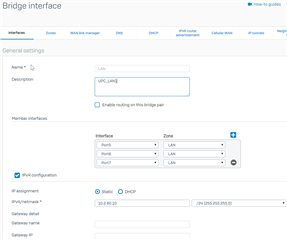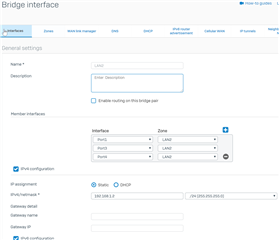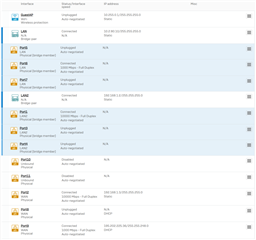Hi everyone
I bought an appliance and install Sophos XG succesfully. I changed my Zyxel ZyWall 110 :)
I have 2 ISPs and 3 WANs (2 from Cable ISP 1Gbit 1 from XGS-PON ISP 10Gbit)
WAN Ports: 2,8,9 (Port 2 has 192.168.1.3 as IF) because my ISP Modem not have a "Bridge Mode" so I activate a Pass-through on 192.168.1.3 (Port 8,9 External WAN from ISP - Dynamic)
LAN Ports: 5,6,7 (1G)
LAN2 Ports: 1,3,4 (10G)
To test I set a FW-Rule ANY ANY ANY Allow, so I'm sure it's not a badly firewall rule.
My problem: from LAN2 I don't have Internet Connection. I set Policy route, I set a any any fw rule but I still can't go to internet also I can't ping my ISP Modem (192.168.1.1)
--
Ciao a tutti
Ho appena comprato un appliance e installato Sophos XG con successo. Diciamo che ho sostituito la mia Zyxel ZyWall 110 :)
Ora però non riesco a connetermi ad Internet con il LAN2 (bridge Port 1,3,4). È come se fosse bloccato non ho nenache la possibilità di fare un PING al mio modem del mio ISP.
Ho 2 ISP con 3 WAN. 2 di un modem cable e 1 di un XGS-PON Modem di 10Gbit.
Con il LAN funziona tutto alla perfezione. Per motivi di test ho messo come prima regola firewall any any any allow. Anche per essere più veloci. In caso ce la farò a farla girare bene con tutt e 3 le wan attiverò le regole Firewall come si deve :).
Ho impostato tutto quello che c'era da impostare DNS DHCP ho messo le policy routing ma niente dal LAN2 niente fare. Invece se mi attacco dal LAN cioè a Port 5 6 o 7 funziona riesco ad uscire sia dal ISP 1 sia del ISP 2 a seconda dalla regola fw che importo. Questo mi fà vedere che in generale dovrebbe funzionare...
I dettagli li puoi intravedere dalla vers. inglese. Spero avete delle Idee. Grz
---
Hallo Zusamm
Ich habe soeben eine Appliance gekauft und sophos xg erfolgreich installiert.
Ich habe 2 ISP mit 3 WANs zur verfügung. 1 Cable ISP (UPC) mit 2 Wans und ein 10G XGS-PON Modem von Salt CH (das kein Bridge Modus unterstützt) Da habe ich die DMZ aktiviert was eigentlich ein internet passtrough gleicht und die 192.168.1.3 gesetzt. Diese IP hat nun auch der Port 2 was im LAN2 steht.
LAN und LAN2 haben jeweils eine Bridge von je 3 Ports
Mein Ziel LAN (Port 5 6 und 7) mit 1Gbit von UPC laufen zu lassen und LAN2 (Port 1 3 und 4)mit 10Gb auch weil nur Ports 1,2,3 und 4 10Gbit fähig sind.
Die Appliance selber kommt drauf (ins internet) wenn ich mich an Port 1,3 oder 4 hänge habe ich kein Internet ich kann nichts pingen auch nicht das Modem auf 192.168.1.1 sehr komisch.
Könnt ihr mir evtl. helfen?
Details zur Konf entnehmt ihr aus der Englische vers.
Danke euch.
Ein paar Bilder:
This thread was automatically locked due to age.