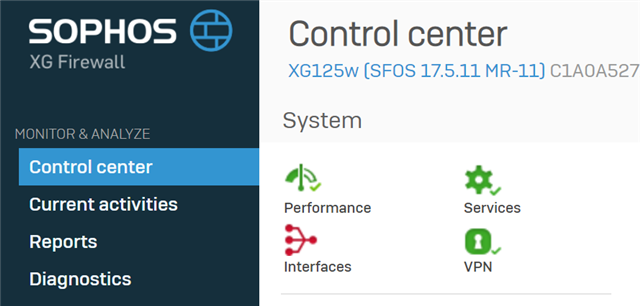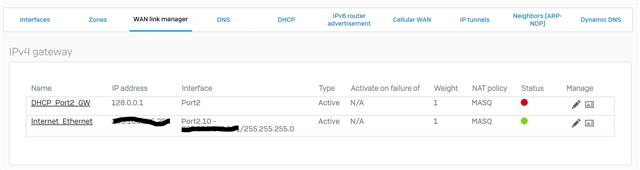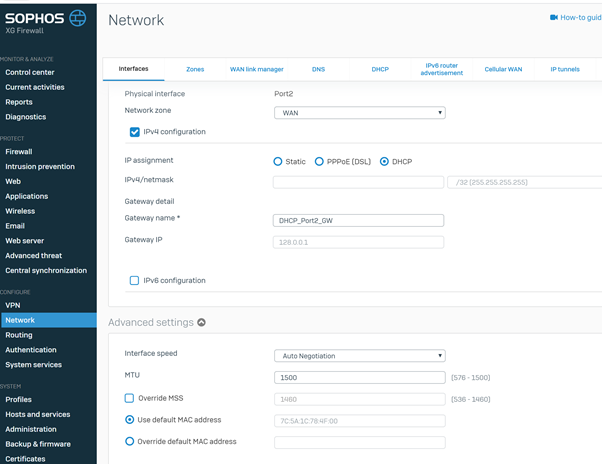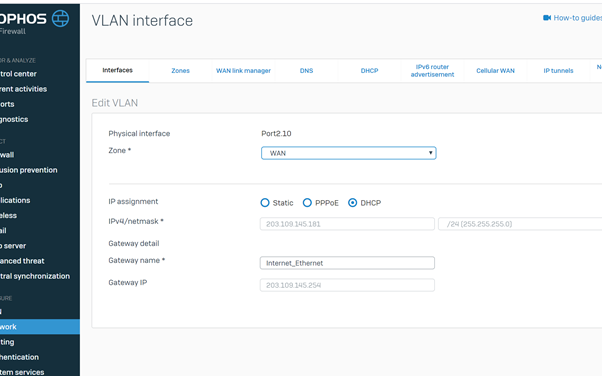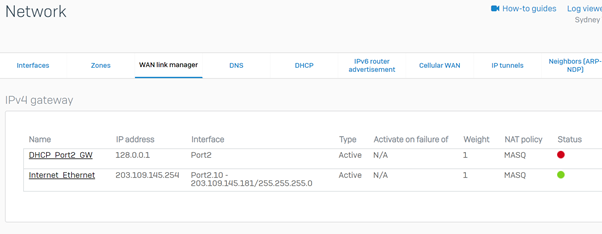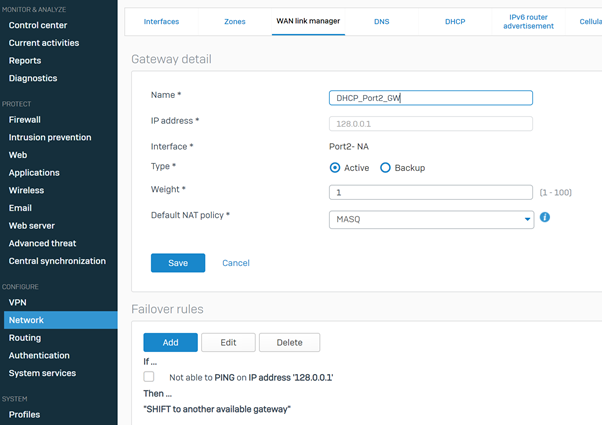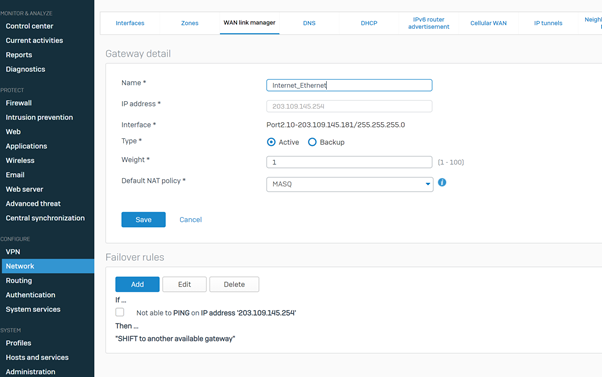Hi,
We have an XG Firewall 17.5.11 which uses a VLAN for WAN connectivity. Internet connectivity is fine however the 'interfaces' icon is red from what i can only assume is the physical port which is set to DHCP and does not have the ability to PING an external address for validation.
Any suggestions for how to resolve this?
Thanks
Adam
This thread was automatically locked due to age.