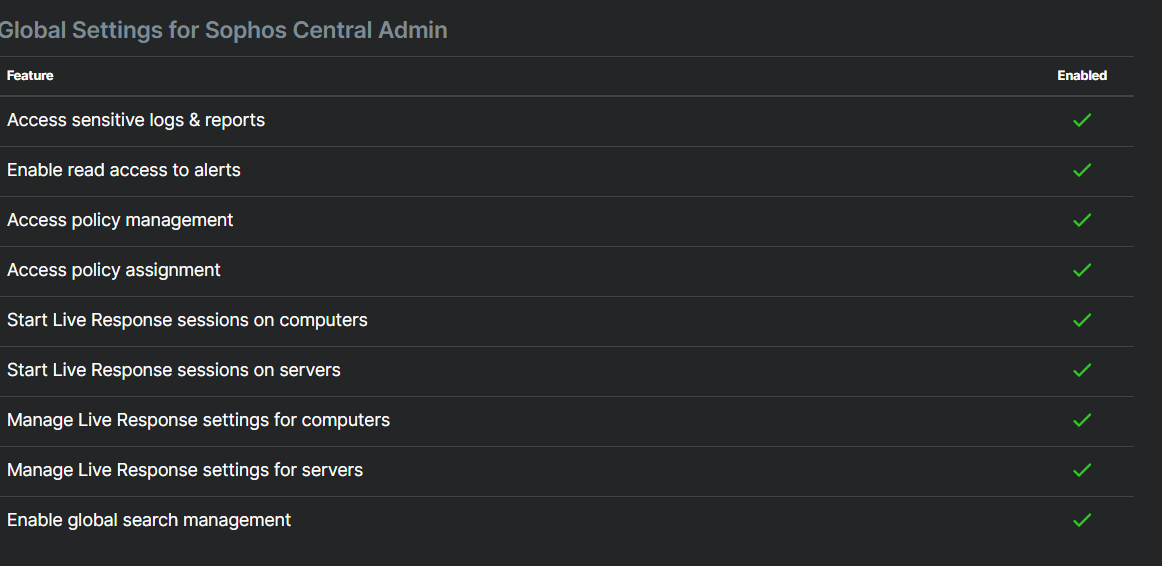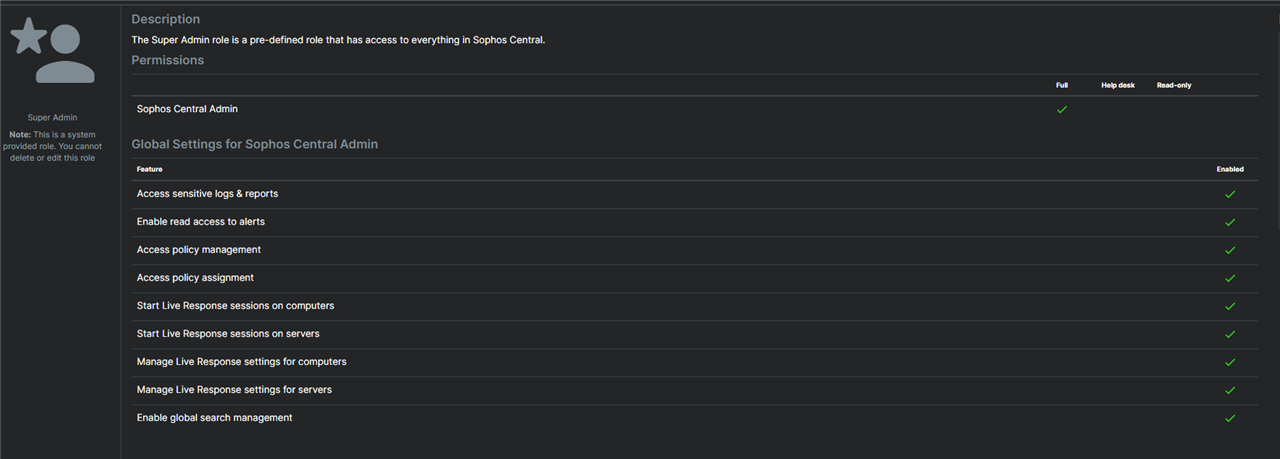Hello,
We currently have a strange problem. The Super Admin user does not have the option to create policies for MacOS or Windows in Sophos Central Mobile. However, another user in the admin role can. For example, the option for setup policies is also missing.
We have already tested different browsers or devices, but without success.
Best regards
This thread was automatically locked due to age.