Hello. I'm having issues with adding Android devices to Sophos Mobile. When going through the "Add device wizard", I can't select any other type of enrollment except for an "Enroll device with task bundle", which is empty. Even though I have tasks bundles and policies configured for both the "Full device" and for "Work profile only". I therefore cannot finish the wizard when adding a new android device. Is there something I'm missing?
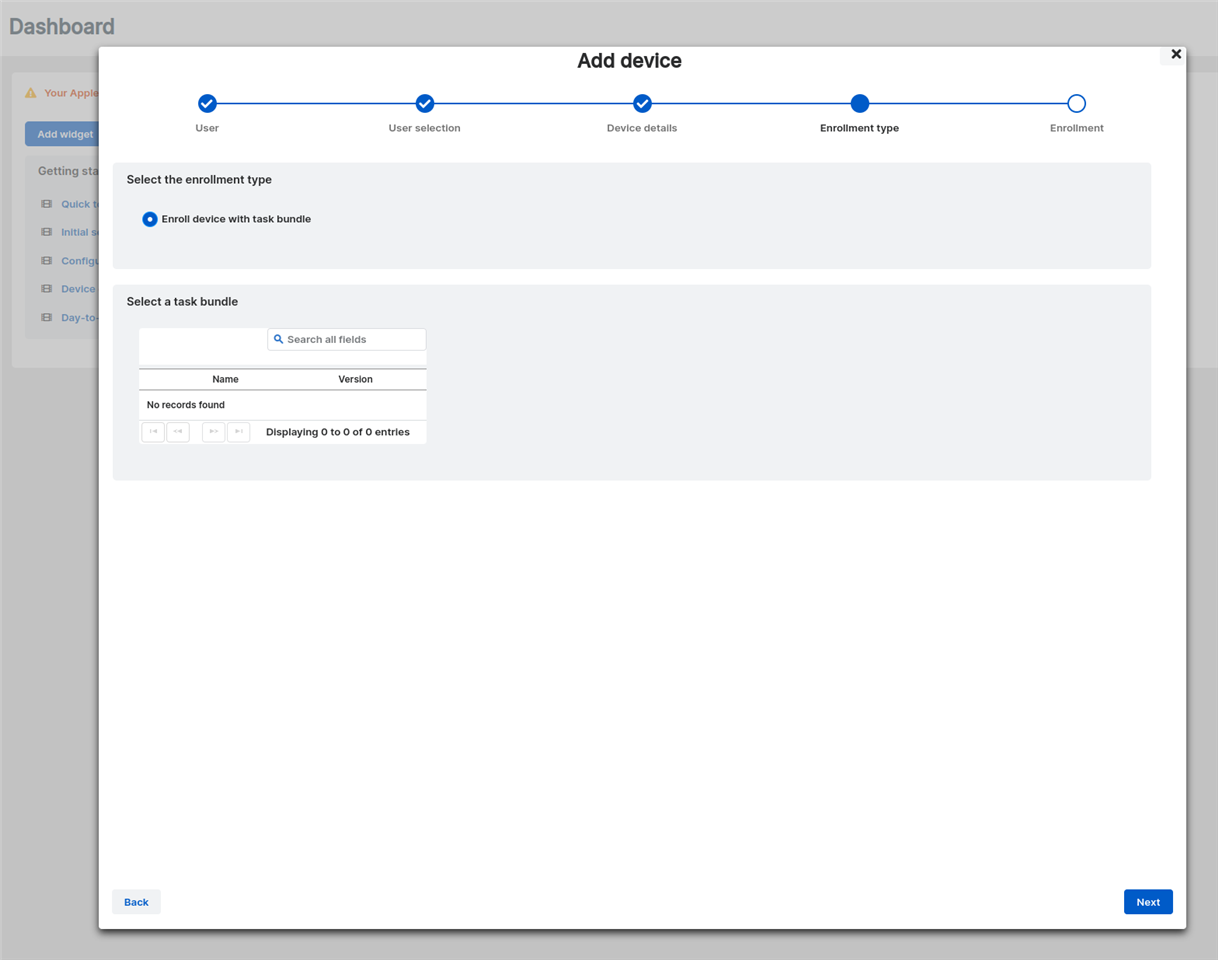
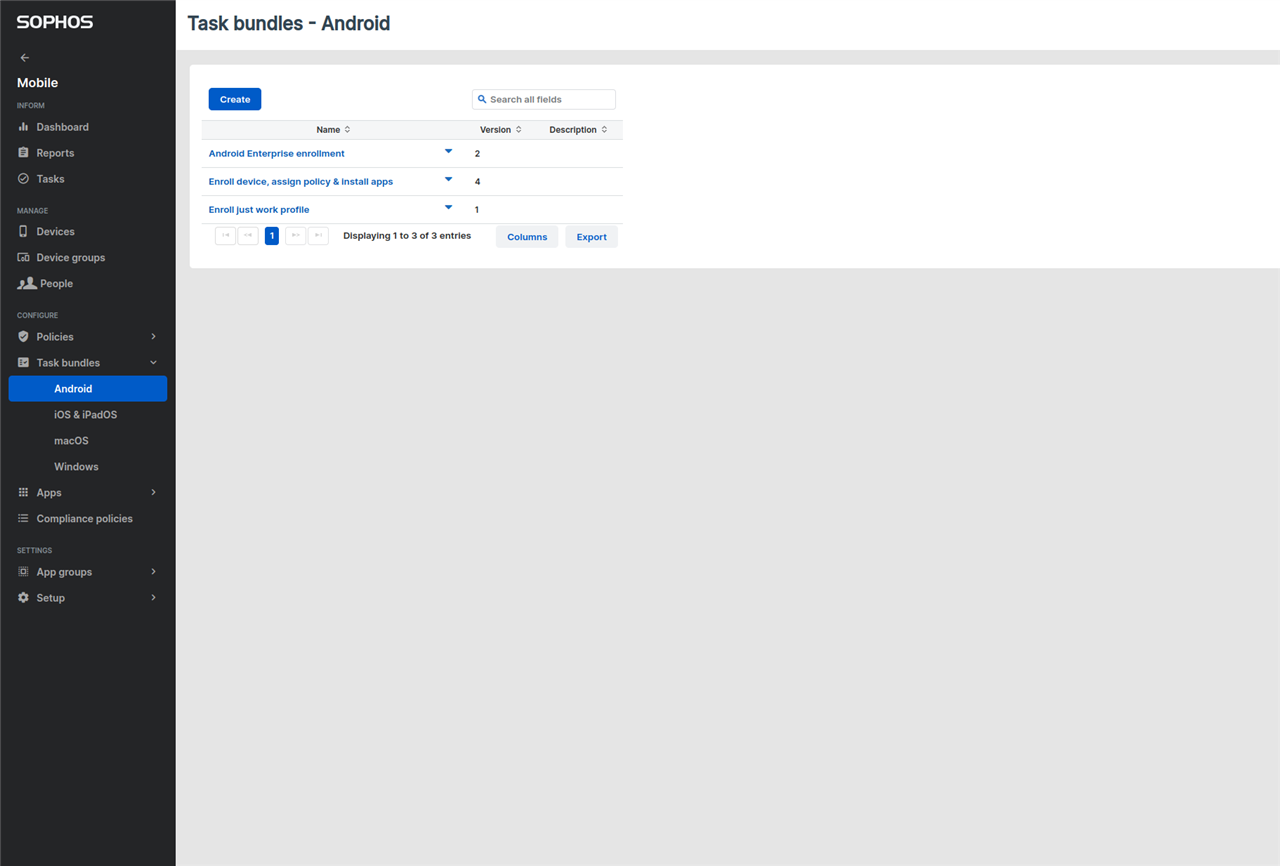

Hi Adam Měrka ,
Thank you for reaching out to our Community Forum. Can you please confirm if you have assigned the user while performing the steps to add the device?
If not, please assign the user in the first step, and let me know how it goes.
Hello, Gladys. Yes, I have assigned it to a user and selected the Android platfrom in the following step. See the screenshots for reference.
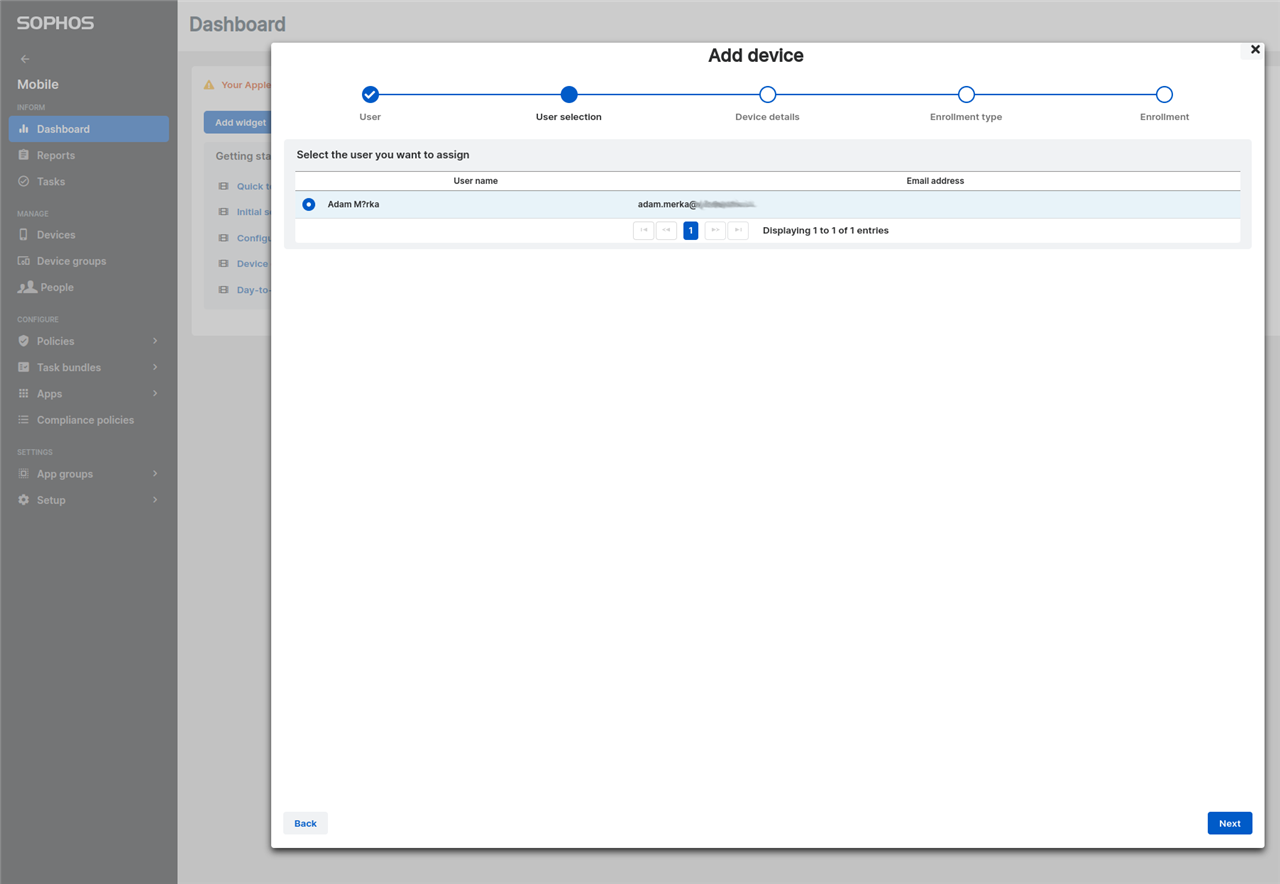
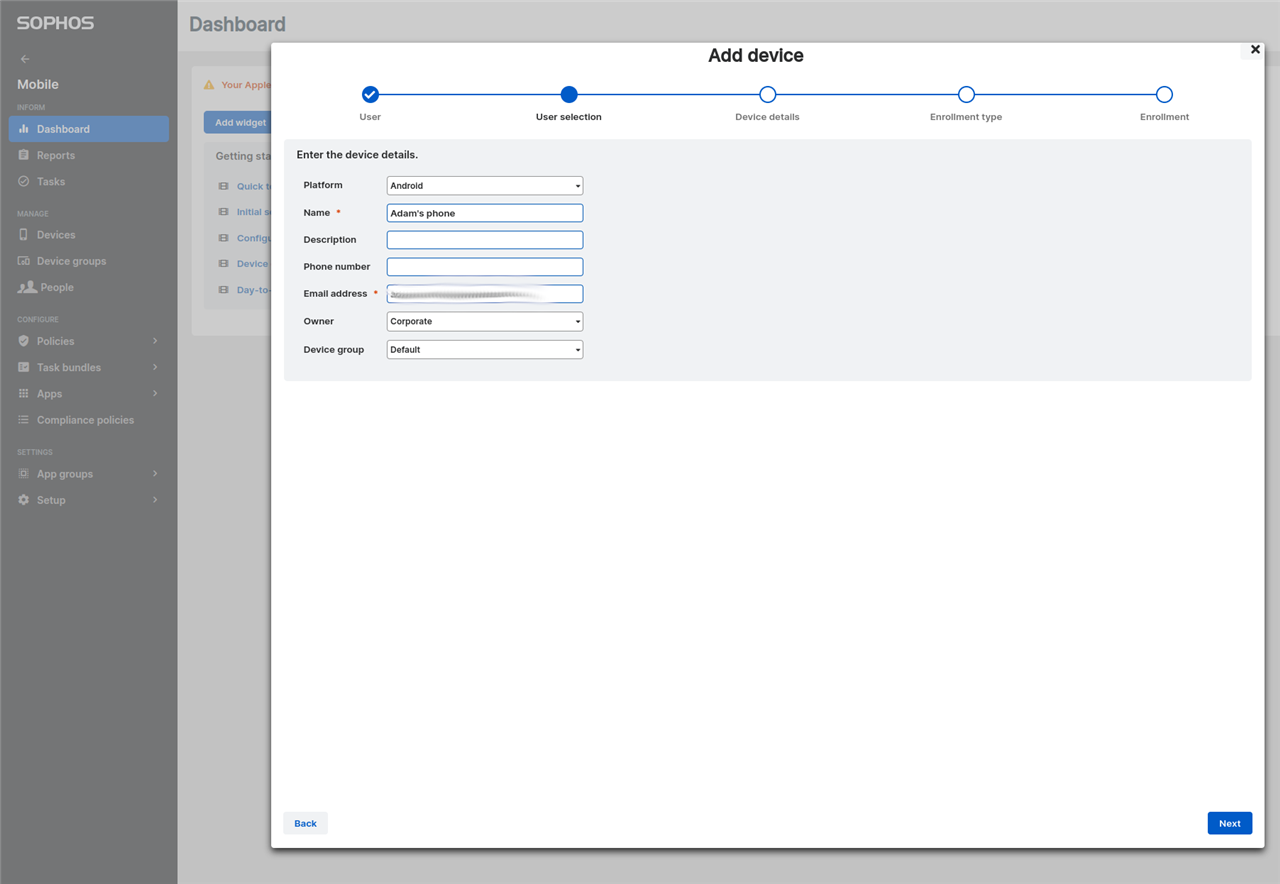
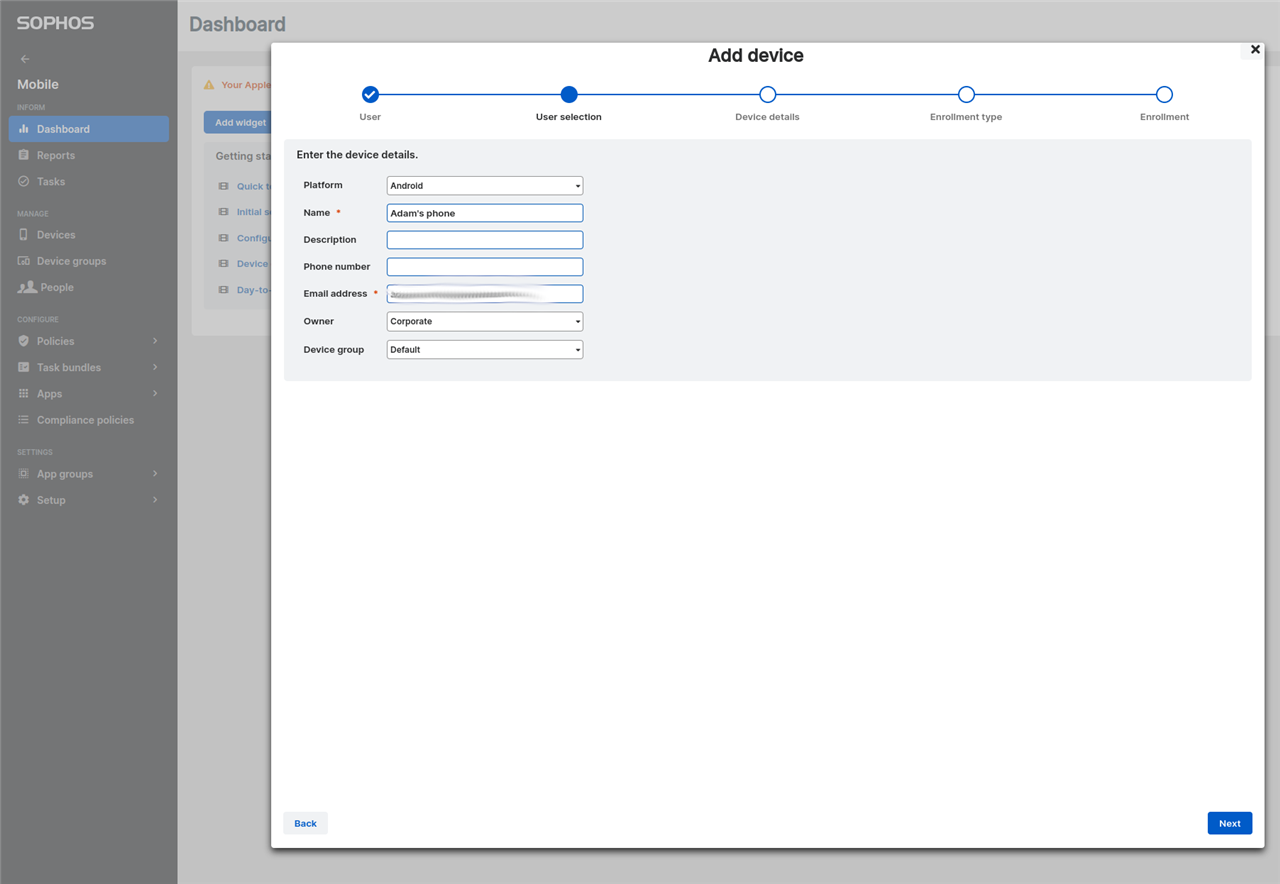

Hi Adam,
Thanks for confirming that. Would you be able to share a screenshot of the task bundle with detailed information? You may reply here or send it to me via PM.
We also have an article with detailed steps for your reference - Sophos Mobile - Android Enterprise Full Device Management Enrollment.
Hi, Gladys, no problem.
Here's the screenshot with the task bundle:
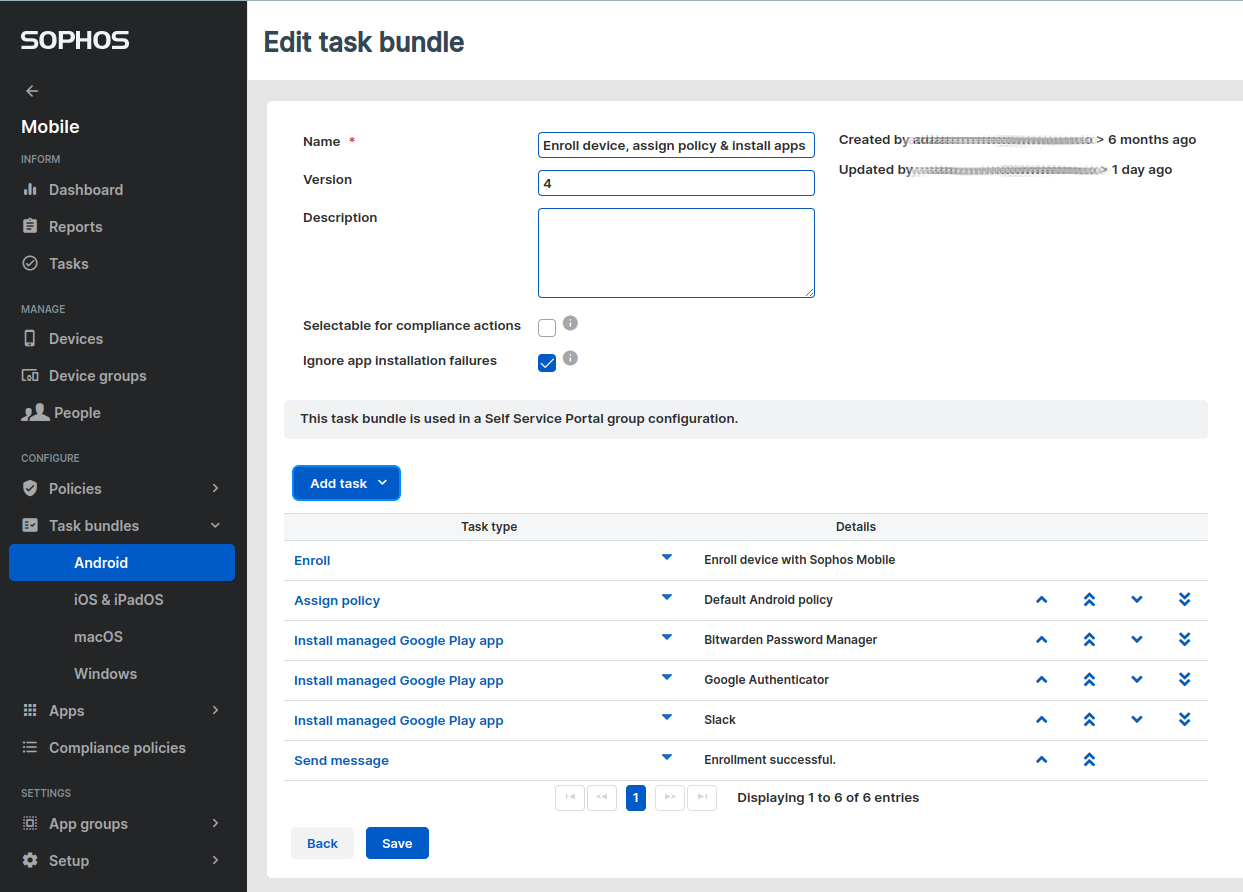
I can also confirm that we have the Android management mode set to the recommended Android Enterprise option.
In the configuration I can see the following details (IDs are redacted but visible. Indicating that the bind works.):
| Android Enterprise is set up. Info available. | Unbind |
| Android Enterprise mode | Managed Google Domain |
| Managed Google Domain | ******* |
| Domain administrator | ******* |
| Service account | ******* |
| Android Enterprise account | |
| Enterprise ID | ******* |
| Project ID | ******* |
| Private key ID | ******* |
| Client ID | ******* |
The FRP is disabled.

Hi Adam Měrka ,
Thanks for sharing these. The task bundle configuration appears to be all good. We'll also need to review the policy configurations to see if something is missing. Kindly enable Remote Assistance on your Central Dashboard so we can further look into it from our end. Once enabled, please copy and send your Unique ID via PM.
Thank you!

Hi Adam,
As discussed via PM, upon reviewing the configuration, the Android Enterprise mode is set to "Managed Google Domain". With this mode, devices can only be enrolled through the Self-Service Portal, and you won't be able to enroll them in Sophos Central Admin. If you want to be able to enroll the devices in Central, you'll have to use the "Managed Google Play" mode. More information can be found on the following article: Set up Android Enterprise - Overview
Additionally, please ensure that the Managed Google Domain is set up as per this document: Sophos Mobile Set up Android Enterprise (Managed Google Domain scenario).
If further assistance is needed, kindly open a support case through our Support Portal so we can further look into it. Thank you.