Hi
i am trying silently uninstall HitmanPro.Alert which is part of Sophos(Exploit Prevention), but without any success. Every try ends up with following popup window (see attach).
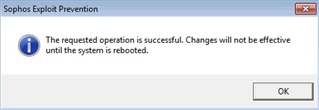
I am using switches from this knowlege base: community.sophos.com/.../122126
"C:\Program Files (x86)\HitmanPro.Alert\hmpalert.exe" /uninstall /quiet
"C:\Program Files (x86)\HitmanPro.Alert\uninstall.exe" /uninstall /quiet
"C:\Program Files\HitmanPro\HitmanPro.exe" /uninstall /quiet
Version of hmpalert.exe: 3.6.9.610
Version of Uninstall.exe: 3.6.9.113
Support of Hitman.Pro was contacted, they provided us some uninstaller tools, but it does not met our requirements for silent uninstall.
Support of Sophos did not help, maybe here we can find solution.
Thanks
This thread was automatically locked due to age.


