Once your receive an invitation code to join the XDR Sensor early access program follow the instructions below.
Enrolling into the Early Access Program:
When logged into Central, click on username at top right of screen → Select ‘Early Access Program’
On the Early Access Program page enter your Invitation code and click ‘Enter’:
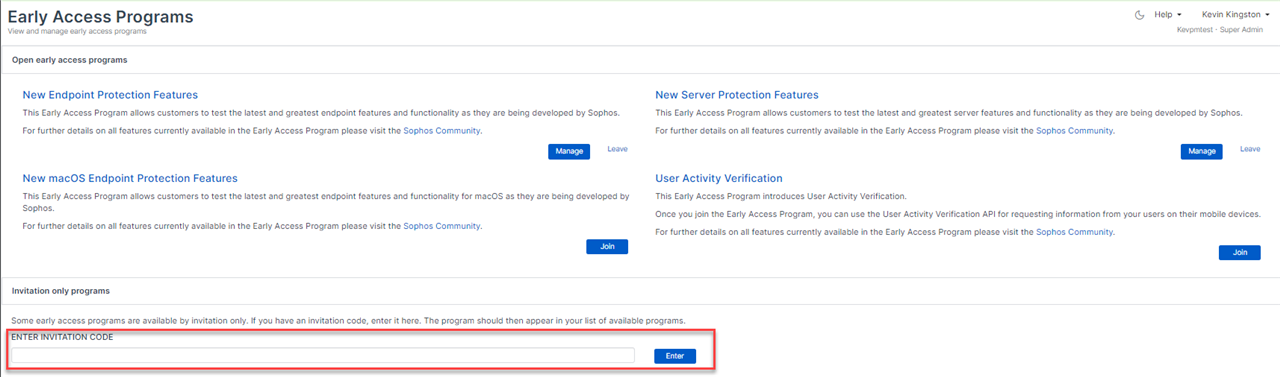
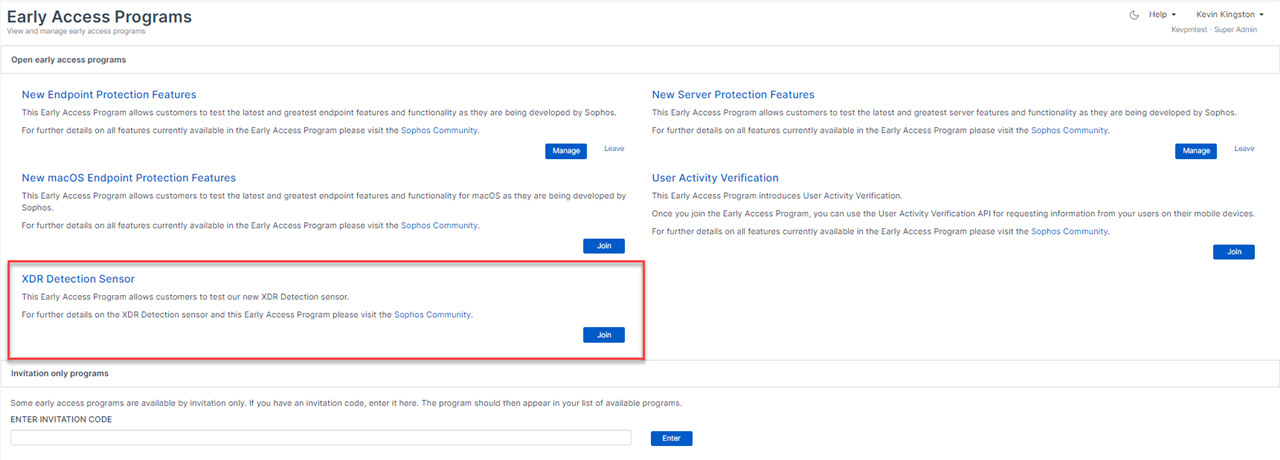
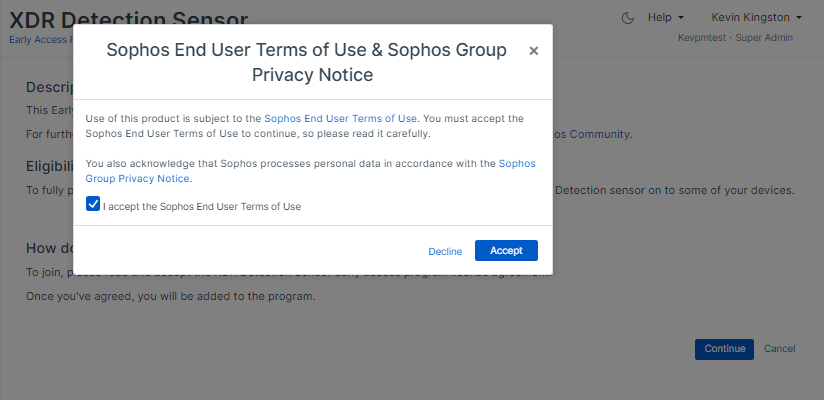
You are now successfully enrolled in the EAP.
Deploying the Sensor to your devices:
From the Protection Devices page in Central you now have access to the XDR Sensor Detection only installer. Download this installer to your endpoint device:
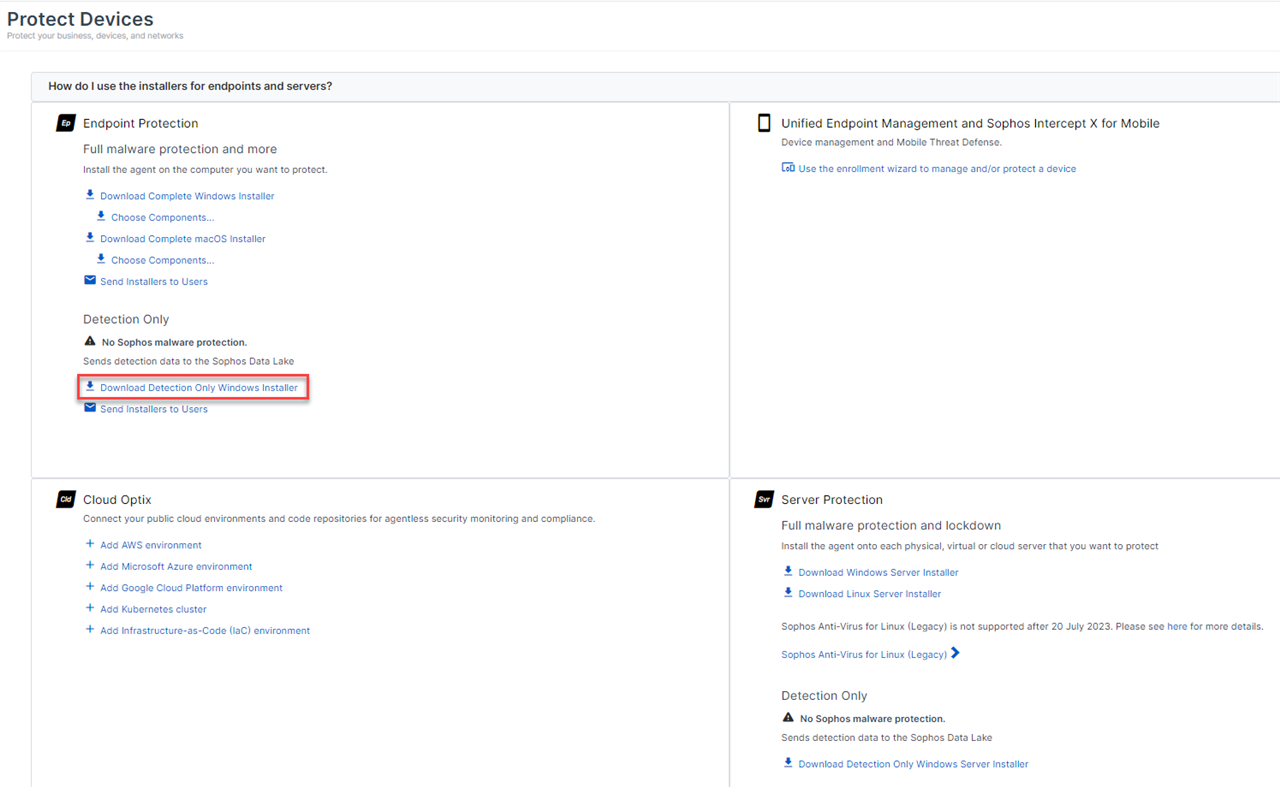
Note: The install is only supported on Windows 10 x64 devices and above. This installer is pre-configured to only install the XDR sensor and to not run the Competitive Removal Tool so that we don’t interfere with a non-Sophos protection product. You should only install to a device that does not already have Sophos Protection installed.
Double click on the installer to run it:
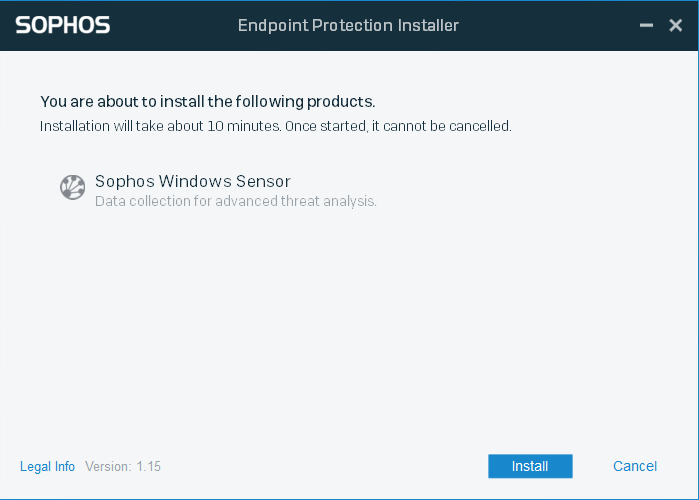
When the installation completes, you can verify the successful install from Sophos Central where the device will appear like so:
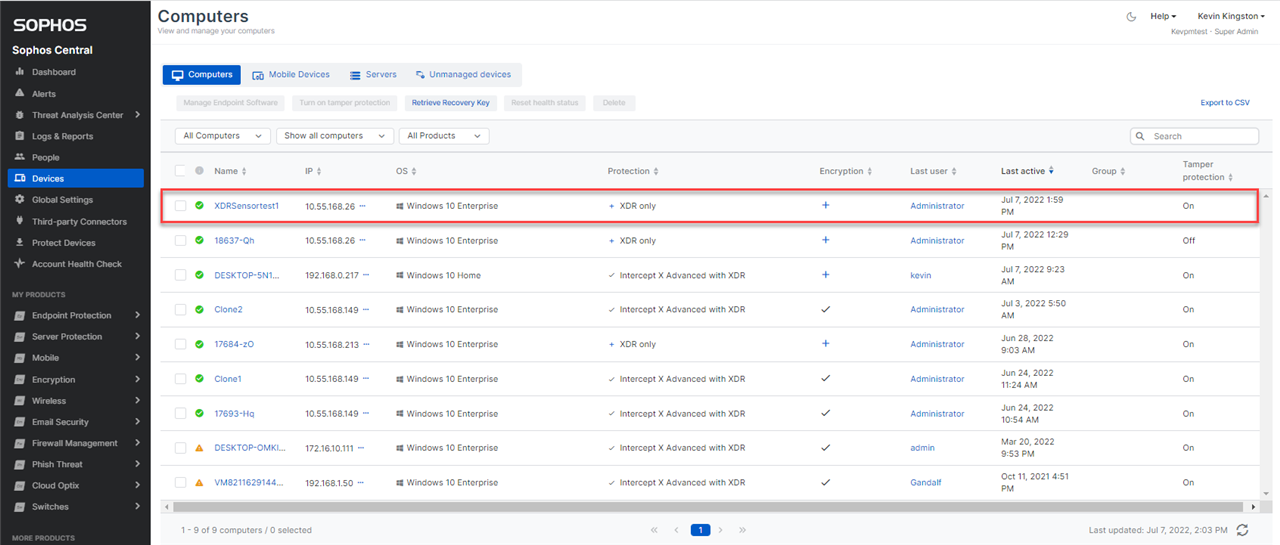
At this stage you can do any testing you would like on the device. With the XDR sensor you can use tools like Live Discover, Live Response, Admin Isolation and suspect activity that can be identified will be highlighted in the Detections/Investigations dashboards. If you encounter any problems, have issues with deploying with any non-Sophos Protection products, notice any performance problems please report to the XDR Sensor Discussion Community here.
