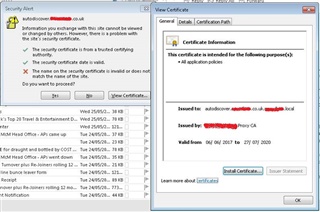I haven't been at this company long and I've never managed a Sophos UTM before but every user here is plagued by certificate errors in Outlook.
We use Office 365 and Outlook 2016 and users are constantly presented with this prompt...
Of course many users click No and then their email doesn't work...
it's pretty obvious what's wrong there, the certificate should be issued to "autodiscover.company.co.uk" but it is showing as issued to "autodiscover.company.co.uk.company.local"
I spent a while complaining to the people who supply our Office 365 contract but they concluded...
"Do you have a firewall in place that filters or monitors web traffic? It looks like there is a device that is intercepting the https requests which is why we are seeing the certificate alerts (autodiscover.company.co.uk.company.local – something is intercepting the request and appending .company.local)"
I have seen related and similar threads on the forum but nothing that seems to quite fit. I checked our exceptions and we have this relevant looking one setup
Can anyone suggest what else I should look for?
This thread was automatically locked due to age.