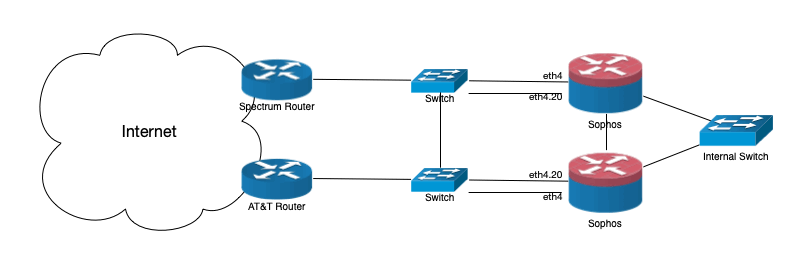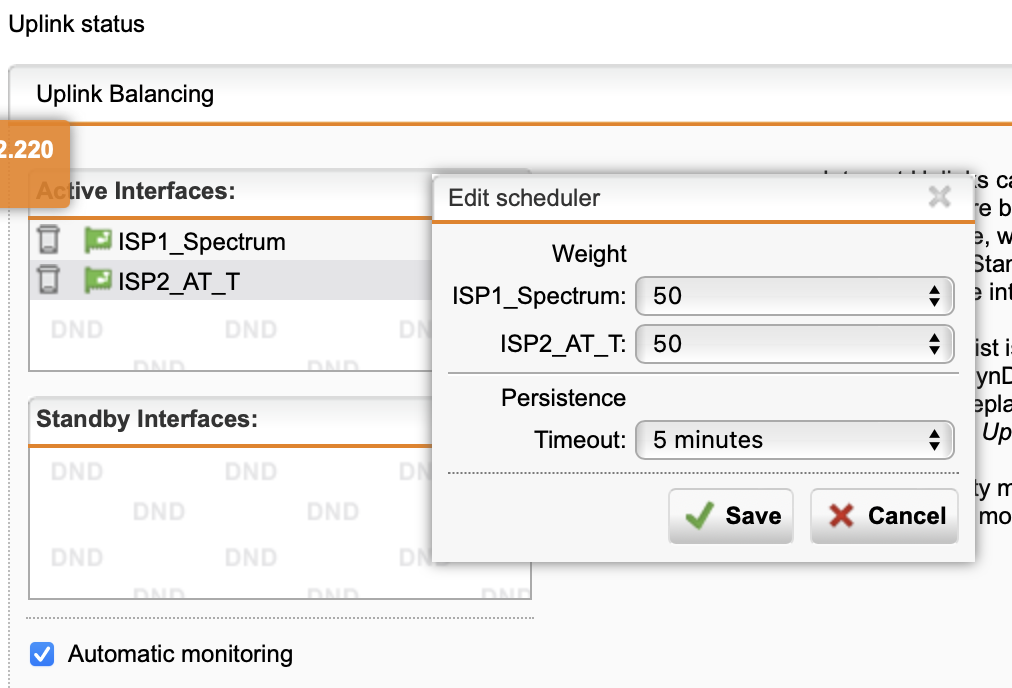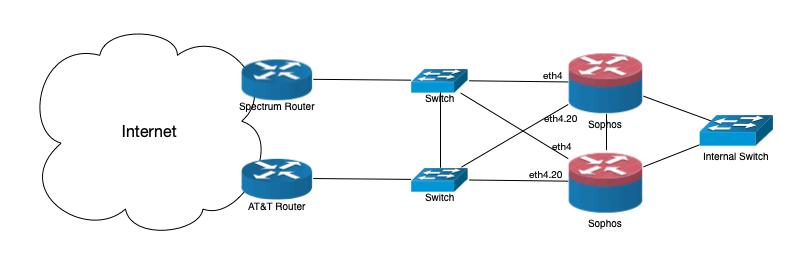
I am trying this setup and ran into troubles regarding uplink balancing and I am not sure if it was a good idea using a tagged und untagged Interface at the same time.
We need this because also SD-WAN routers are in the same transfer network connected to the switches. On smaller hardware (SG125) we are running out of interfaces. :-)
We have been running failover tests, the top Firewall was Master.
Both eth4 and eth4.20 are active interfaces in uplink balancing section.
Switching off the top switch initiates the HA failover to the second Firewall, perfect.
The status of eth4 changed to error, which is also fine.
But no Internet access was possible, the proxy for example says "no route to host" for any access.
I am not sure how uplink monitoring works, because I see the traffic (with tcpdump) running on eth4.20 also on eth4.
We have tried the native VLAN 10, too. But simply changing eth4 to eth4.10 was not working. I don't know if this is just CISCO naming convention und does not work on Linux.
Does somebody have an idea how to fix that, before we try all native interfaces only? I know that HA interface must be native, so maybe there is the same problem here.
Or does somebody know, how uplink balancing works technically? Is there a process for that which looks at the traffic or is it just ping -I?
This thread was automatically locked due to age.