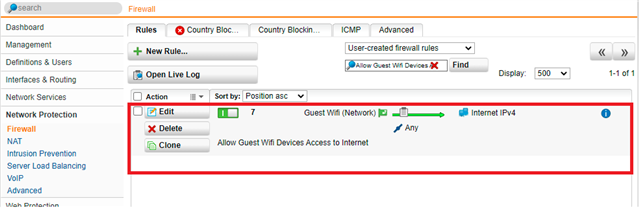How to separate a Guest Wifi WLAN with a Sophos UTM and a Ubiquity AP with only 1 AP and 1 port on your UTM.
My Setup: Cable Modem -> UTM -> Unmanaged switch -> Ubiquity AP

From the Ubiquity Unifi Controller:
Create a Guest Network via the Ubiquity Unifi Controller
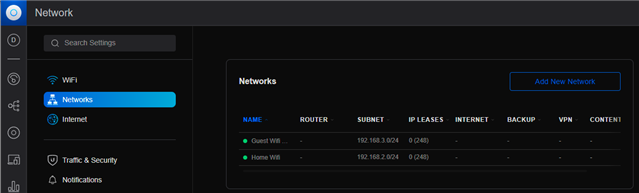
Assign it a unique VLAN (I disabled DHCP as I am using the UTM for DHCP services)
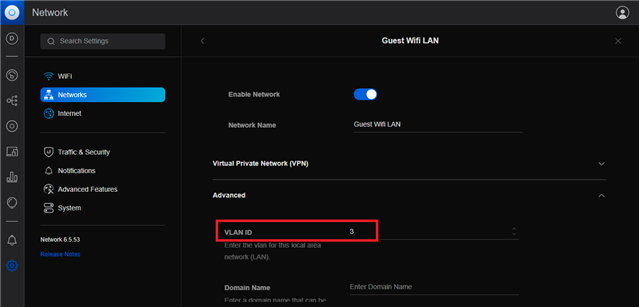
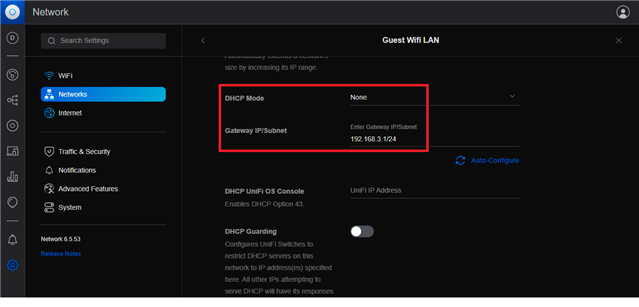
Create a Guest Wifi Network
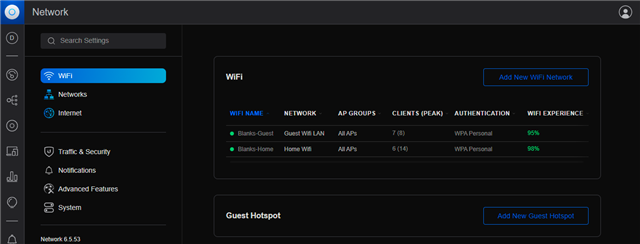
Assign the Guest Wifi network to the Guest Network you created above
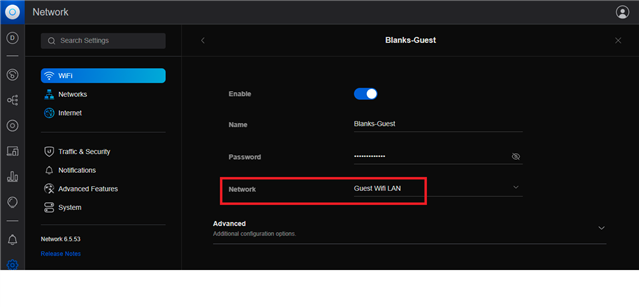
From the Sophos UTM
Go to Interfaces and Routing to create a new interface
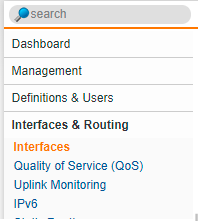
Add an “Ethernet VLAN” interface, assign it to the same hardware port as your internal network.
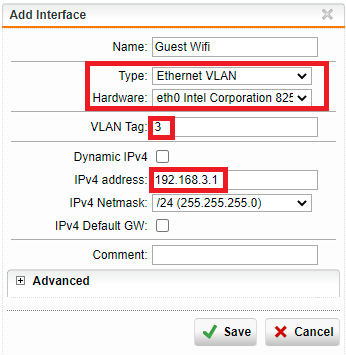

From Network Services -> DHCP, add a new DHCP service for the VLAN
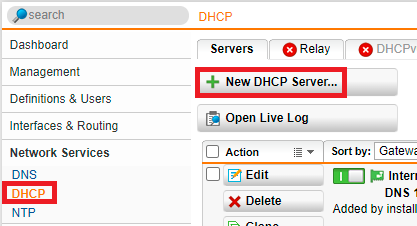
Select the Guest Wifi interface you just created earlier.
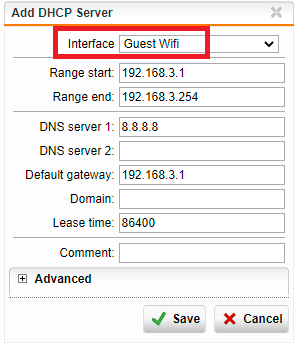
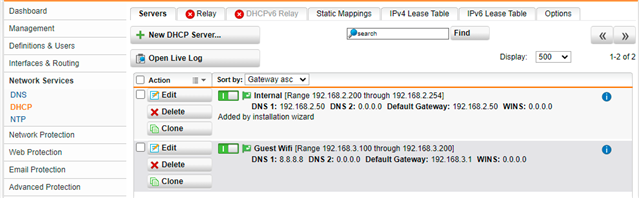
Add a new Masquerading Rule for the Guest Wifi network to the External WAN
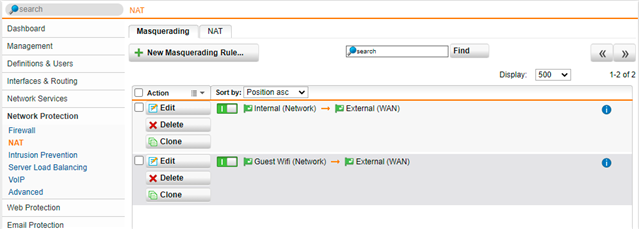
Add a new firewall rule allowing the Guest Wifi Network access to the internet.