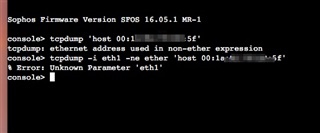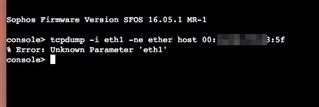Hi, I am running the latest patched XG, home license, and on a home grown box. I have ventured to go in the direction of replacing wifi with new AP's. I have started with a 15 and if that works will be adding a 55.
Do I plugged in the AP 15 and the light keeps blinking orange slowly ( with a quick green every 3-4 orange blinks). I have been looking at threads and documentation and can't seem to get it working.
1) I have enabled wireless protection
2) allowed zone wifi and Lan
3) No records on Wireless -> Access Points
Checked Logs -> System -> Log comp=Wireless Protection.
Only see a couple records such as:
- new firmware detected for AP15: 9400-wifi-559f....
Any help would be much appreciated.
Thanks
This thread was automatically locked due to age.