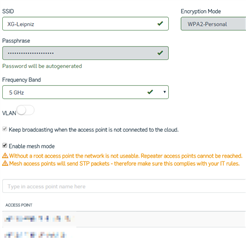Hi,
I was trying to test the Mesh network settings with 2 AP55C. A warning is indicating that a root AP is needed but I can't see how to enable it. Since I have transformed my SSID as a mesh wifi network, my client device is no more able to see the SSID.
And why ow the password field is indicated as "autogenerated" ?
Thanks
This thread was automatically locked due to age.