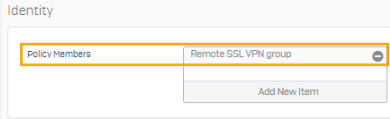Hi. I just recently changed my SSL User account on Sophos, and after that, I can not access Sophos through SSL VPN and receive "received connection reset from gateway" on the Sophos connect client. When I log in to the user portal to download the new configuration, there is no VPN or other option to download the SSL configuration.
Hi Mohammad,
Thank you for reaching out to Sophos Community.
Erick Jan
Community Support Engineer | Sophos Technical Support
Sophos Support Videos | Product Documentation | @SophosSupport | Sign up for SMS Alerts
If a post solves your question use the 'Verify Answer' link.
Everything was working well, and I only changed the user password. I have not changed any policy or rules. Even with an admin user, I don't see the VPN option in the user portal.
Hi Mohammad Haidar Yousofi , which release are you on ? starting from v20 on SFOS, sslvpn .ovpn file is moved from userportal to VPN portal, accessible on port 443
https://<sfos ip>/vpnportal
To access vpnportal on WAN zone, ensure to enable it from Administration - Device Access - VPN portal
https://support.sophos.com/support/s/article/KB-000045105?language=en_US
Hi Mohammad
I do not foud this opcion, I do not can download .ovpn file 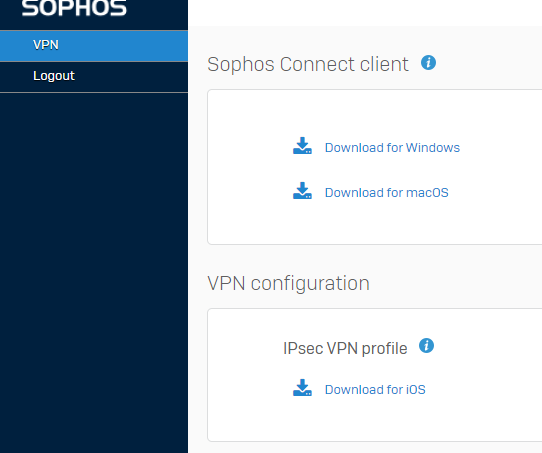
Hi Carlos,
In the SSL VPN remote access settings check if the user is part of an SSL VPN policy