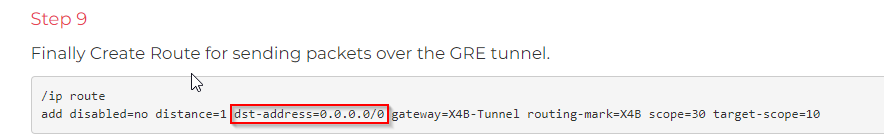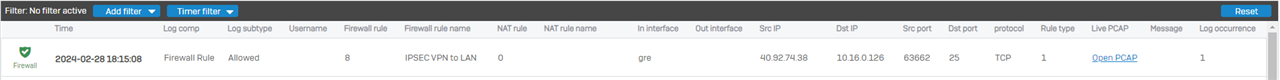Hello,
I am really struggling with this and would greatly appreciate any help that could be given. I have set up an X4B.net GRE tunnel using this guide: https://support.sophos.com/support/s/article/KB-000035813?language=en_US#GRE_route. This seems to be functioning and I can ping the remote gateway from the Sophos Firewall (as long as I do not select an interface under Diagnostics > Tools > Ping).
The difficulty that I am currently having is that I can't seem to find a way of routing SMTP traffic to the GRE tunnel. As this is a GRE tunnel, nothing for it shows in the control panel so I am not sure how to route this traffic as there is no visible interface for this tunnel.
GRE / IPIP is the only option that I have at the moment and routing SMTP through the X4B tunnel is supported, I just don't know how to configure this on the Sophos Firewall.
I have tried creating a NAT rule but every time I send an email to the Sophos Firewall, it's sent out via the WAN port instead of the GRE tunnel.
I'd really appreciate any help that could be given. I've spent days on this and I am really unfamiliar with the Sophos Firewall as I am still currently using the Sophos UTM and haven't yet moved over fully to the Sophos Firewall.
Cheers,
Richard
This thread was automatically locked due to age.