Hi Team,
I've a problem and needing for resolve,
About my config:
- 3 Routers WAN with 1Gbps (connected to sophos)
- 1 Sophos FW XGS 2300
- 14 Switch ARUBA 6100 (Port in POE/1Gbps)
The problem is in the "PORT1 Interface SPEED LAN" => 100 Mbps. I tried to turn it on 1000Mbps and the port down, so after reboot, I got this with Physical 1000Mbps/LAN 100MBPS
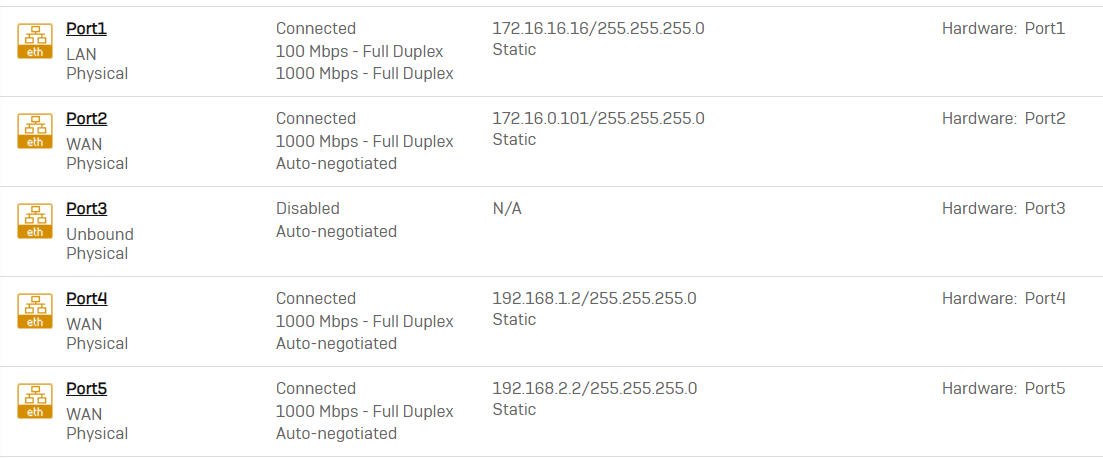
But for really, the port1 LAN is 100Mbps.
Why the interface speed of LAN are in 100Mbps How can I solve it ?
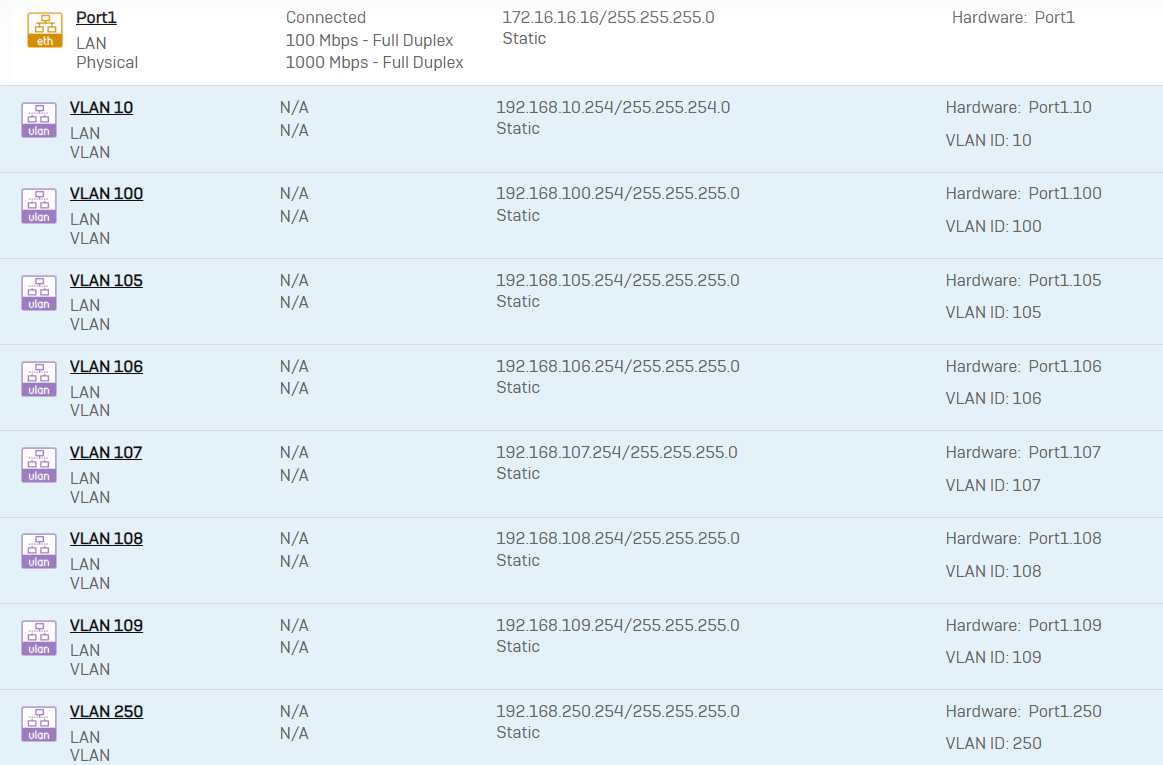
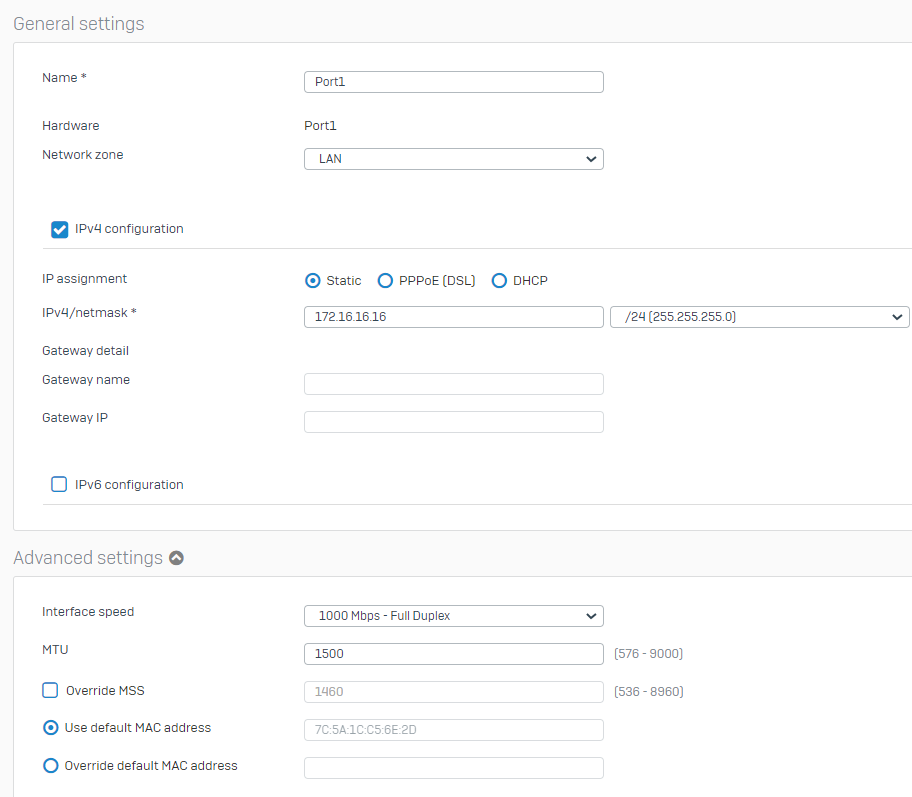
The interface speed is fix on 1000Mbps but in really it's in 100Mbps !
What is the solution ?