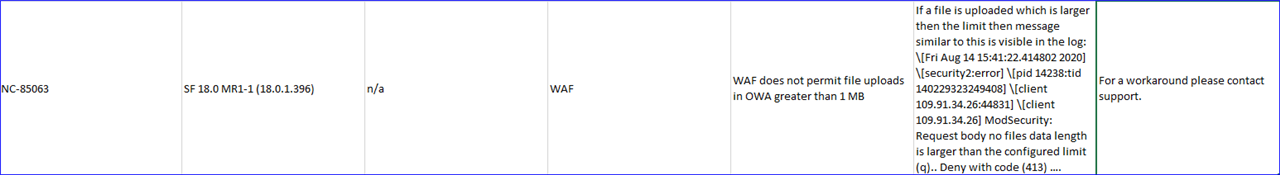I'm getting following error in WAF-log:
ModSecurity: Request body no files data length is larger than the configured limit (1048576)
Is there a new switch in gui or command line to increase 1 MB limit in V19? There were forum posts some years and some month ago that indicated there would be a solution in future?
Anything i can do except contacting support? KB-article?
Are these command for advanced shell still usable in V19? still only temporary fix?
## 1. find correct ID:
psql -U nobody -d corporate -c "select name,id,sec_request_body_no_files_limit from tblwafsecurityprofile;"
## 2. Update limit with previously selected ID:
psql -U nobody -d corporate -c "update tblwafsecurityprofile set sec_request_body_no_files_limit='52428800' where id ='7';"
## 3. Check successfully updated value for sec_request_body_no_files_limit:
psql -U nobody -d corporate -c "select name,id,sec_request_body_no_files_limit from tblwafsecurityprofile;"
## 4. Update config:
opcode waf_reconfig -t json -b '{"Entity": "waf_advanced_config", "Event": "UPDATE"}' -ds nosync
This thread was automatically locked due to age.