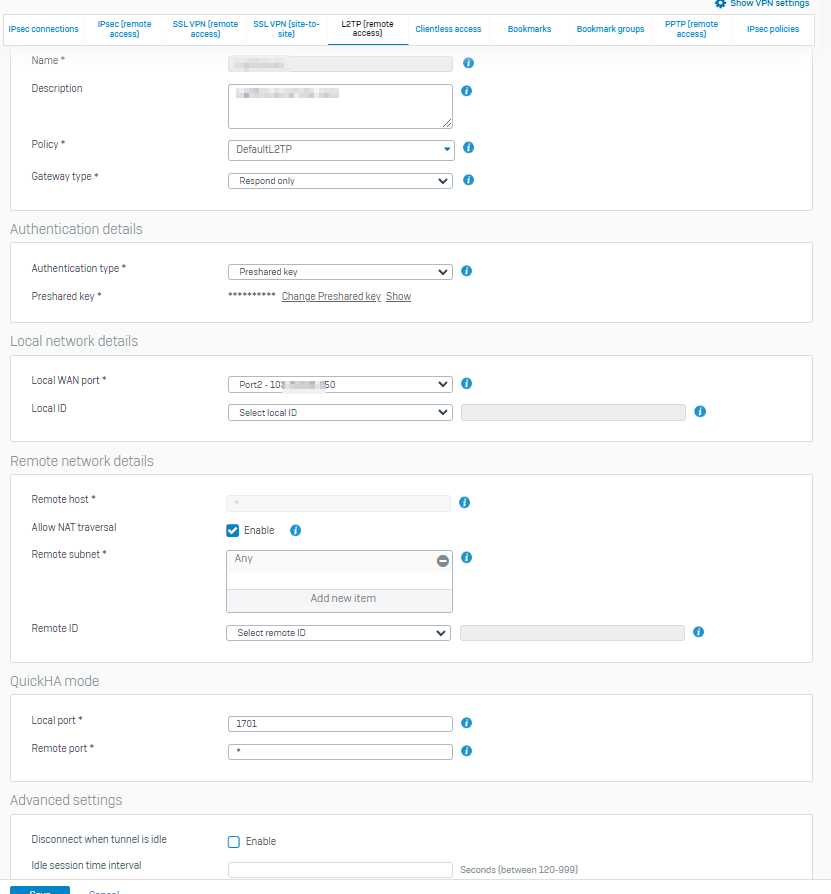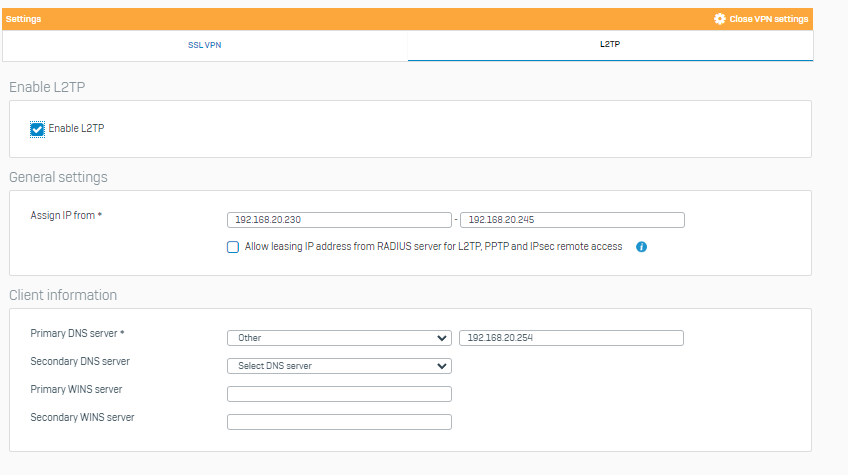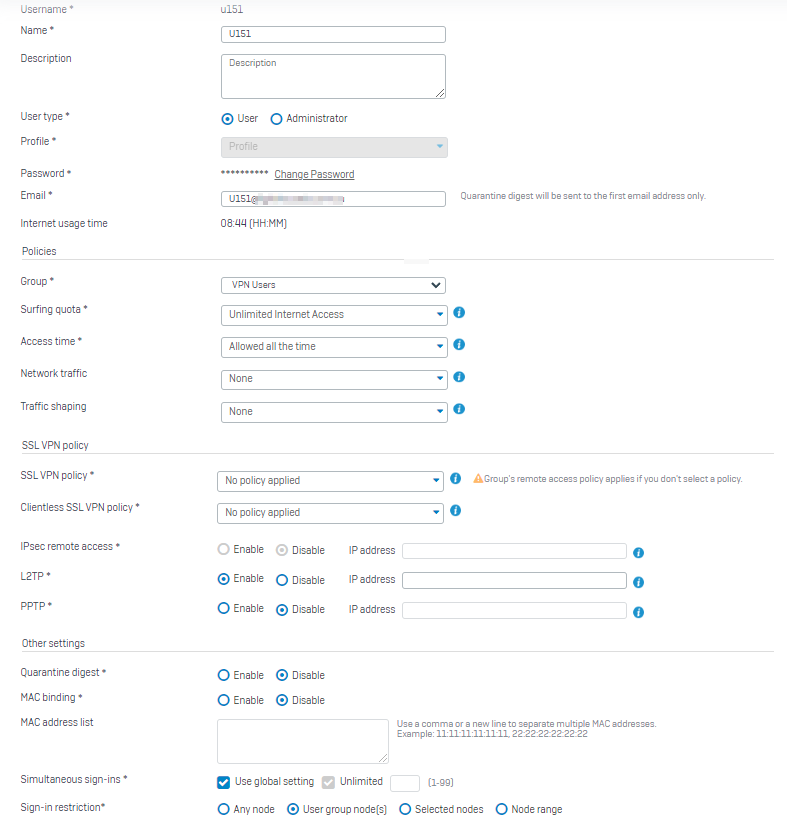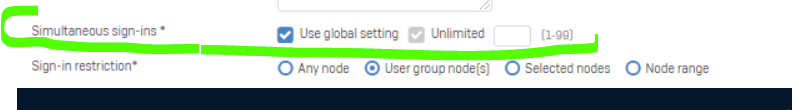Sophos XGS116 running 18.5.3 MR3
I have a client that has taken two of their office laptops home. Both laptops are setup with L2TP VPN.
She wants both laptops to VPN into the firewall at the same time from her home internet connection. When one laptop establishes a VPN, they can access the internal RDP server. When the second laptop establishes an VPN connection, this causes the RDP on the first laptop to drop out. It reconnects shortly and then drops out again and then keeps repeating this behaviour.
It looks like a routing problem. Perhaps the firewall does not like the VPN coming from the same IP address twice. Is there a resolution for this ? Would using a SSL VPN be any better ?
This thread was automatically locked due to age.