Hello Community,
I used this thread to configure the PXE Boot to a Windows WDS Server: PXE Boot DONE! - Discussions - Sophos (XG) Firewall - Sophos Community
The Client is requesting the boot file but there a strange characters at the end of the filename if I check this with tcpdump:
17:48:38.295584 xfrm1, OUT: IP 192.168.130.101.1451 > 192.168.168.10.69: 50 RRQ "boot\x64\wdsnbp.comM-^?" octet tsize 0 blksize 1468
17:48:38.321928 xfrm1, IN: IP 192.168.168.10.69 > 192.168.130.101.1451: 38 ERROR ENOTFOUND "The specified file was not found."
Has anybody an idea how I can remove the charaters? If I use a normal TFTP Client I can download the file from the server.
On the XG 18.5.1 I use these settings for DHCP:
system dhcp dhcp-options binding add dhcpname LAN-DHCP optionname Bootfile_Name(67) value 'boot\x64\wdsnbp.com'
system dhcp dhcp-options binding add dhcpname LAN-DHCP optionname TFTP_Server_Name(66) value 192.168.168.10
Thanks,
Ben
Now I have a running setup:
With a IPSec Tunnel (XFRM) this setup is not working. I switched to a RED-Tunnel with OSPF (I think it should work also with RED and static Routes). I removed the options 66 and 67 and set the Option 60:
system dhcp dhcp-options binding add dhcpname LAN-DHCP optionname Vendor_Class_Identifier(60) value PXEClient
I setup this NAT Rule for the WDS Server in a Remote Location. Port 4011/UDP is natted from the local Interface to the WDS-Server:
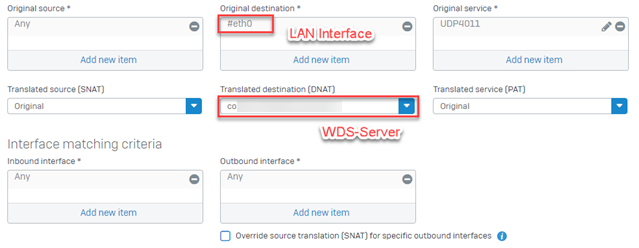
And this Firewall Rule:
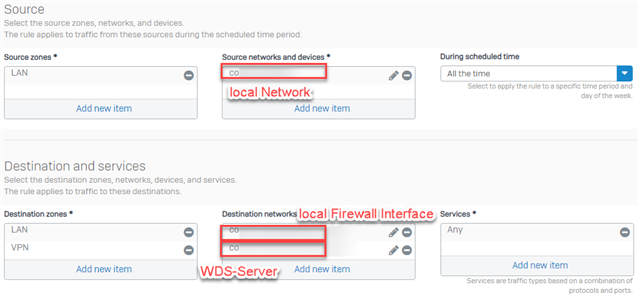
Ben
If a post solves your question please use the 'Verify Answer' button.
Hi Ben. I'm planning to setup PXE boot as well, but on my Qnap NAS. How did you create the pxe bootfile? Is there a utility for this? I have TFTP server running in my Qnap. Any idea what else should be installed to have PXE server running in my Qnap?
We use a Microsoft WDS (Windows Deployment Service) Server and you find many setup guides on the internet, e.g. Configuring and using Windows Deployment Services (WDS) (thesolving.com)
If a post solves your question please use the 'Verify Answer' button.