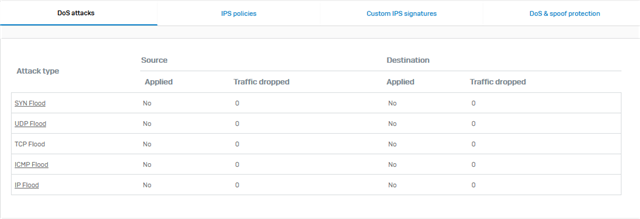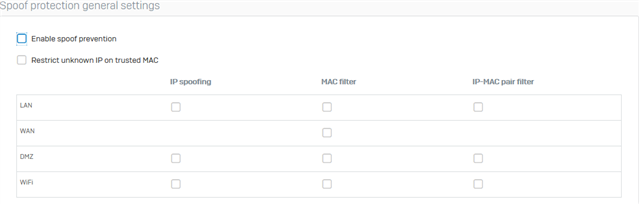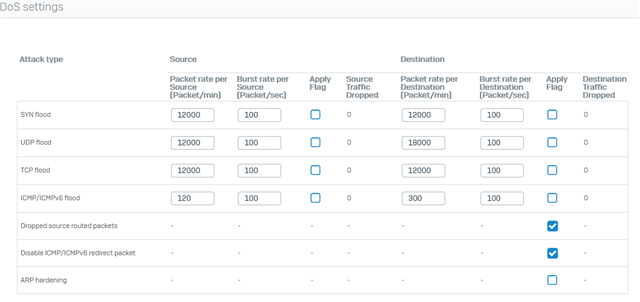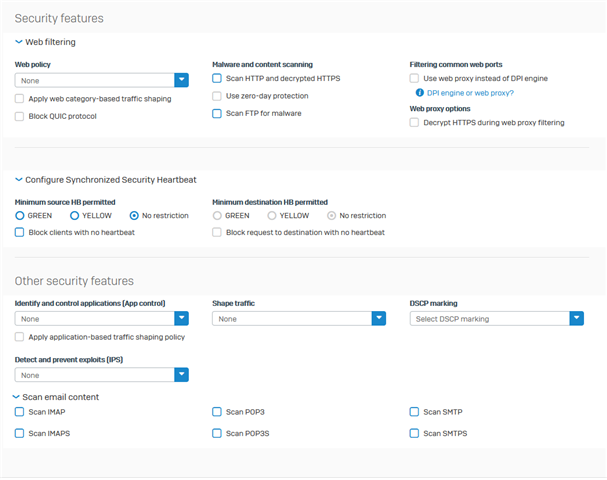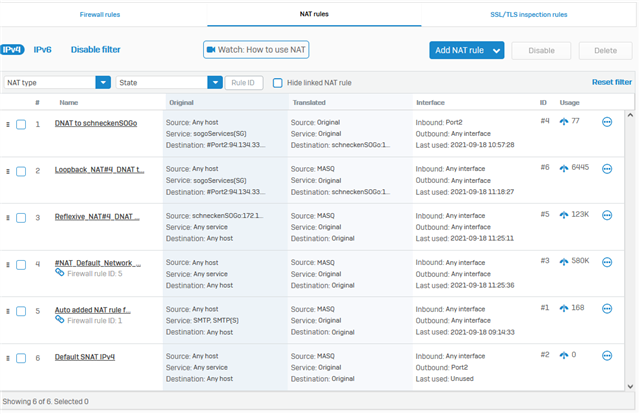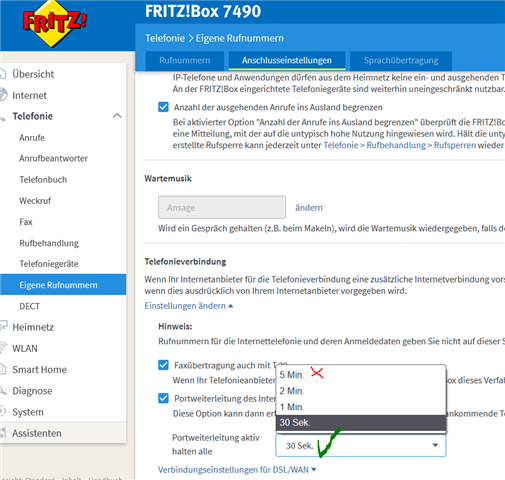Hello all,
I use a Fritzbox behind the XG with PhonerLite or LinPhone as SIP client. My provider is 1&1.
Unfortunately, I have noticed that the SIP module crashes after a short time and that I only hear the ringing on new calls, but not the person I am talking to.
I have now searched through the logs and found that the telephony works until I find the following in the log:
localhost kernel: [266259.312048] ip_nat_sip_expected: doing self nating: <212.227.124.5>
localhost kernel: [266261.783797] ip_nat_sip_expected: doing self nating: <212.227.124.5>
Does anyone have any idea what the problem is here?
Regards
Marc
This thread was automatically locked due to age.