XG105w V17MR-15
Port 3 in our firewall is free - i.e no cable connected. We would like to remove it from the default bridge on our bridge0 interface but it looks like we can only remove the bottom two. The reason we want to remove port 3 from brdige is to allow us to segregate the device that will soon be plugged in there from talking to the rest of the network.
How do we delete port 3 from the bridge withouth causing any network connectivity issues for devices connected to port 1 and 4?
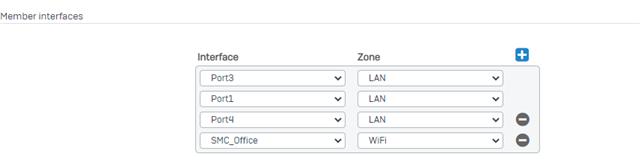
The first and second port are always hard coded. Simply replace Port3 with Port4 and you should be able to remove it with the - symbol.
__________________________________________________________________________________________________________________

Hi Gerry Morley,
Thank you for reaching out to Sophos Community.
Bridge pair won’t allow you to remove member interfaces.
As per current configuration:
Port3: First member interface
Port4: Second member interface
To use Port3 separately, first remove Port4 by clicking on  symbol, then select it(Port4) as a first member interface in place of Port3 from the drop-down list and save the configuration.
symbol, then select it(Port4) as a first member interface in place of Port3 from the drop-down list and save the configuration.
I would suggest you take a configuration backup and perform this activity with a small downtime window.